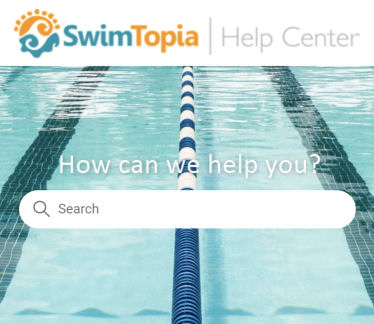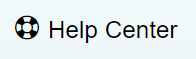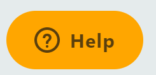You can easily find help while in any page of the admin portal of your SwimTopia site. The Help Center button in the upper right corner of the screen will take you to a corresponding area in our Help Center. From there, you can explore related articles and conduct a comprehensive search.
And the yellow Help bubble in the lower right corner of your screen will display suggested articles based on the page you’re on, and give you the opportunity to search for more help.
If you’re in the Meet Maestro run-meet interface, access our Help Center by clicking on the question mark in the upper right corner of the screen.