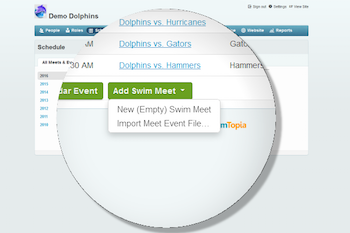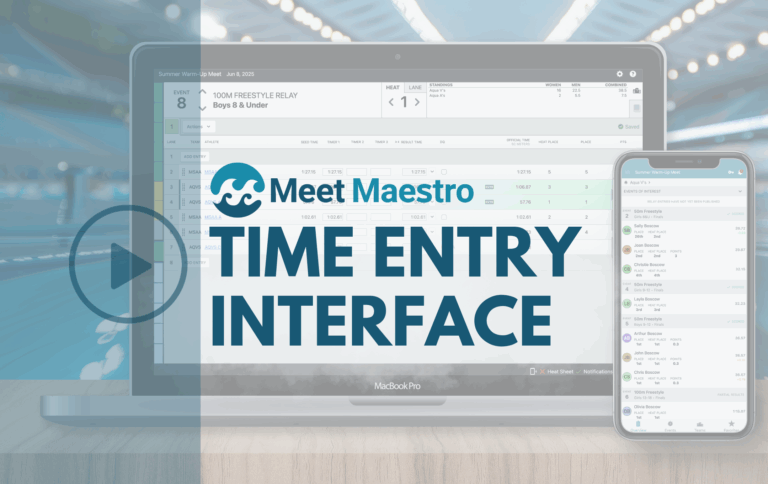HY-TEK Meet Manager runs most of the swim meets in the US
It’s now easy to load Hy-Tek meet events files directly into SwimTopia as you set up your swim meets. SwimTopia already offers comprehensive support for Meet Manager integration—exporting Team Roster and Meet Entries files (.hy3 format) for getting your team’s info into Meet Manager for a meet and importing Meet Manager Results files for getting your athletes’ results back into SwimTopia.
But what about Meet Events files?
Meet Manager Meet Events file (.ev3 format) files contain information about: the Meet (location, date/s, course length and other details); the Events (event number, distance, stroke, age range, gender and description); as well as qualification times, entry deadlines, entry fees, and sessions.
You can now load Hy-Tek Meet Events files (.ev3 format) to instantly create meets in SwimTopia that retain all the important meet data. This is really handy for USA Swimming meets, invitationals, and some summer league meets.
Loading an ev3 file is as simple as:
To import a Meet Event file, visit the “Schedule” tab in Manage Team.

Then click the “Add Swim Meet” button. You can choose to create a new empty Meet (without Events) or select “Import Meet Event File…” to use the information in the Meet Events file to create the Meet.
You can then choose the Meet Events file you want to load from your computer.

Clicking “Upload” adds the Meet to your schedule. You can then review the settings and prepare for the Meet!
If you need Jobs & Shifts for this new Meet, your friendly Customer Happiness squad can copy them from another Meet for you or you can add them yourself (the old-fashioned way).
Have a great season!