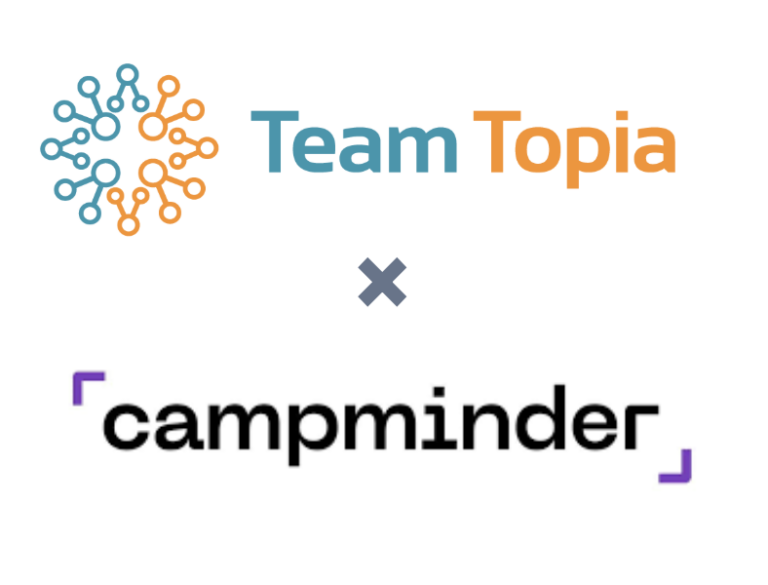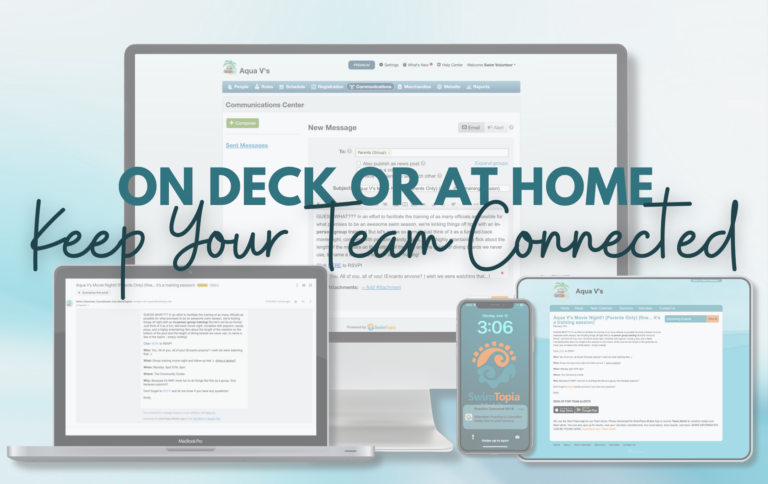SwimTopia swim team websites are built to be extremely easy to use – so any volunteer can take over updating the team site, even if they have no experience in web design. And we’ve added a new Color Picker feature that helps teams customize the look of their site with just a couple of clicks.
Is Your Site Looking Blue?
If you started your SwimTopia site prior to 2018, your site may have our standard blue background, with green buttons and announcements. Now’s the time to make your site your own, simply go to Manage Team > Website > Site Settings and choose your colors today!


Pick Two
Customizing your site is now as easy as defining primary and secondary colors for your team. Your choice of primary color is used to derive the background color, the main navigation bar, the drop-down menu colors, the system menu color, and the page headings. The secondary color is interspersed throughout the site on your announcement snippets, buttons, and links. If you choose to upload a background image, the primary and secondary colors are used everywhere listed above, except for the background.
of primary color is used to derive the background color, the main navigation bar, the drop-down menu colors, the system menu color, and the page headings. The secondary color is interspersed throughout the site on your announcement snippets, buttons, and links. If you choose to upload a background image, the primary and secondary colors are used everywhere listed above, except for the background.
To define your colors, you can use a color’s common English name, pick from the color palette, or use the graduated color picker for more nuance. Too easy!
Or – Specify Detailed Colors
Are you looking for more flexibility? Maybe you like your team’s colors, but you want to put more color  into the mix, or you’d like the colors used differently. It’s easy to make those changes too! You can either keep your primary and secondary colors defined and just add another color or two here and there, or you can define specific colors for every area of your site. Click “Specify detailed colors” in our new interface to pick colors for the: site title, menus, menu drop downs, headlines, links, announcement snippets, primary buttons, snippets, system menus, the background and the content background.
into the mix, or you’d like the colors used differently. It’s easy to make those changes too! You can either keep your primary and secondary colors defined and just add another color or two here and there, or you can define specific colors for every area of your site. Click “Specify detailed colors” in our new interface to pick colors for the: site title, menus, menu drop downs, headlines, links, announcement snippets, primary buttons, snippets, system menus, the background and the content background.
More Ways to Play
A couple of other easy options to further customize your site include uploading a background photo,  making that photo appear in a tile pattern, and uploading a site header image. With SwimTopia it takes no prior website building experience to customize your site. You can do all this from one simple “Site Settings” page.
making that photo appear in a tile pattern, and uploading a site header image. With SwimTopia it takes no prior website building experience to customize your site. You can do all this from one simple “Site Settings” page.
To find out more about how to customize your SwimTopia site see this Help Center article.