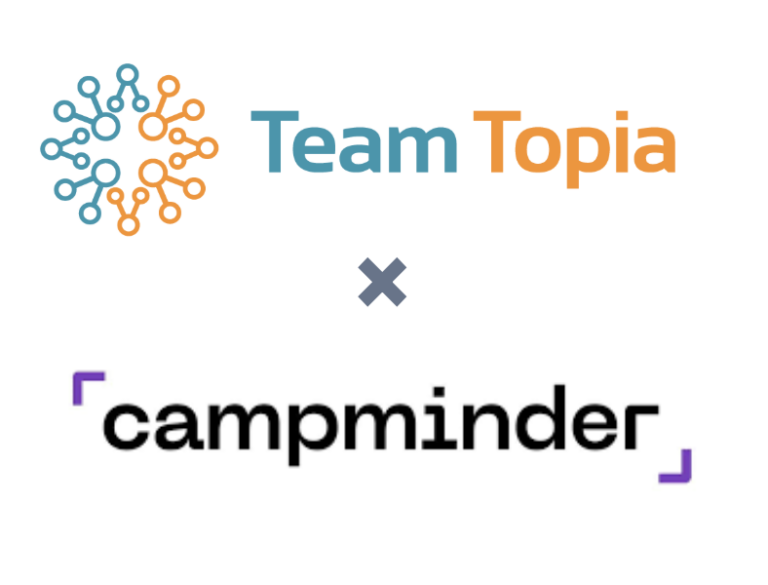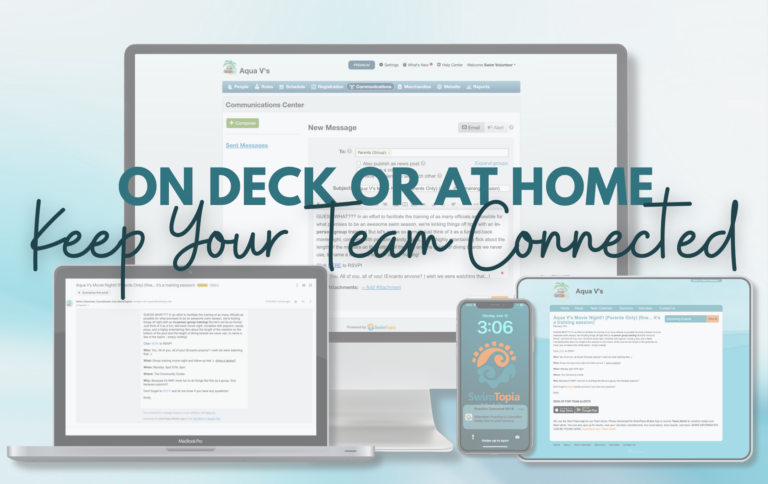In addition to swim meets, your team likely hosts various other events such as banquets, social gatherings, or informational meetings. These non-meet events can be easily added to your team schedule, allowing members to RSVP, sign up for jobs, or contribute item donations. Today’s tip focuses on how to create non-meet events on your team calendar using SwimTopia.
- Creating a Non-Meet Event
- Creating a Non-Meet Event Template
- How-To Video: Managing Non-Meet Jobs and Item Donations
- Managing Event Fees and Attendance Limits
- More Resources
Creating a Non-Meet Event
To manage your calendar events, navigate to the Schedule > All Meets & Events tab in the Manage Team console. Here, you’ll see the option to Add Calendar Event for scheduling new meetings or social events.
This step is just as simple as creating a meet event, but it’s important to follow a few extra steps specific to non-meet events. For more detailed instructions, check out our Help Center article: Creating Calendar Events.
You can also watch our quick How-To video for a visual guide.
Creating a Non-Meet Event Job Template
Just like for your swim meets, you can create a job sign-up or job template for non-meet events. For example, you might need parents to help with setup, food service, or clean-up duties.
Additionally, you can set up Item Requests for donations. In this case, the “job” is the item you want people to bring, and the “shift” could represent the type or quantity of the item. For example, you can have shifts for drinks, snacks, or utensils. This feature is perfect for potluck-style events.
For a step-by-step guide, be sure to check out our How-To video on managing non-meet jobs and item donations.
Managing Event Fees and Attendance Limits
If you’re planning an event that requires a fee or has limited capacity, there’s a specific process to follow when setting it up. SwimTopia provides tools to help you manage these logistical details, ensuring you can efficiently organize your event while maintaining control over participation and finances.
For more details on how to manage these settings, visit our Help Center:
By utilizing these tools, you can streamline your non-meet events, making it easier for your team members to get involved while staying organized.
More Resources
You may also be interested in:
- Boost Efficiency with Job Templates: How to Create, Apply, and Update in SwimTopia
- Take Control of Your Team Calendar: A Guide to Adding Swim Meets
- Meet Templates Made Easy: How to Maximize Their Use in SwimTopia
Published 09/18/2024. SwimTopia regularly releases new features, enhancements, and updates. Please visit our Help Center for the latest information on Meets, Events, and Templates.