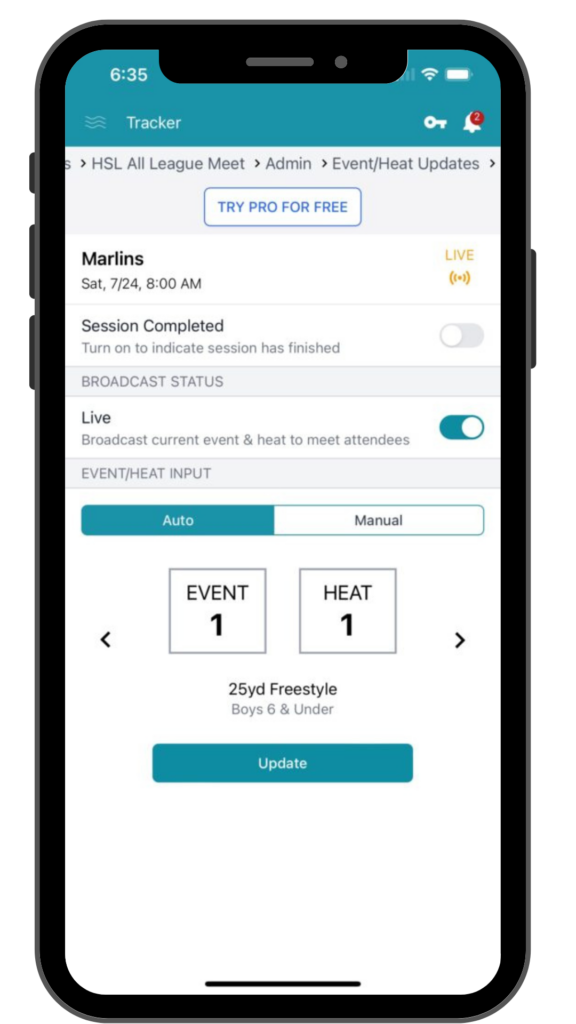Team parents missing events or wondering what’s happening? SwimTopia Live is like having an Event/Heat board at your fingertips. Everything they need to know is in one place.

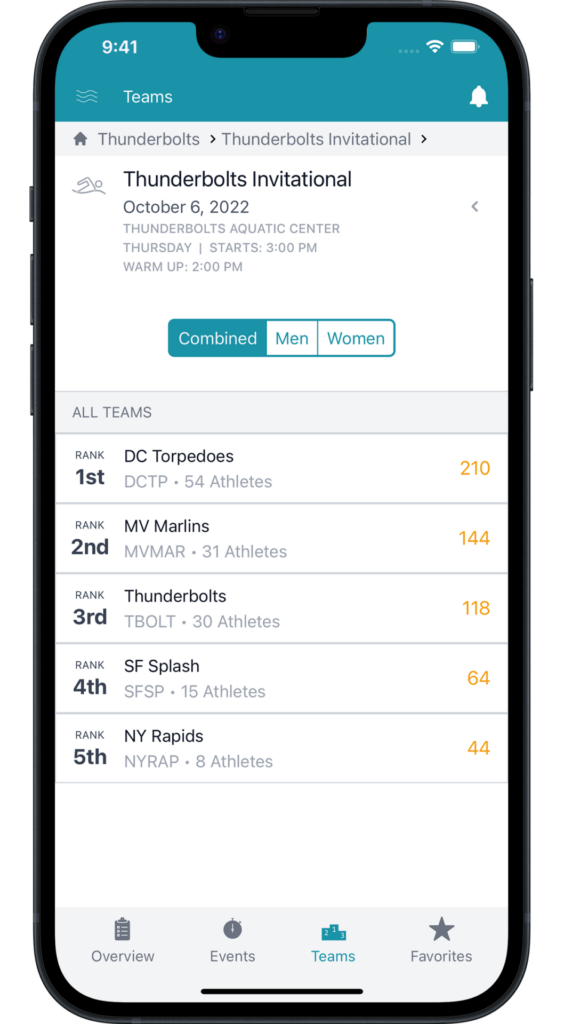
SwimTopia Live is an awesome feature available in our downloadable app for parents that displays a live Event/Heat indicator during a meet so they always know which event and heat is in the water—even if they aren’t poolside. There’s a lot more information available too if you use Meet Maestro to run your meets.
Empower your team parents with the most current swimmer and meet details so they never miss a heat again.
With SwimTopia Live, once you set up your meet in our mobile app and parents and visitors download the app, you can focus on your meet and let the app keep everyone in the know.
If your team uses Meet Maestro™ with a Pro SwimTopia mobile app subscription, the app displays heat sheets, estimated event start times, results, and scores. Our live indicator updates estimated start times continuously throughout the meet. Users can even select their favorite swimmers and receive alerts when they’re about to swim and be notified of their results.
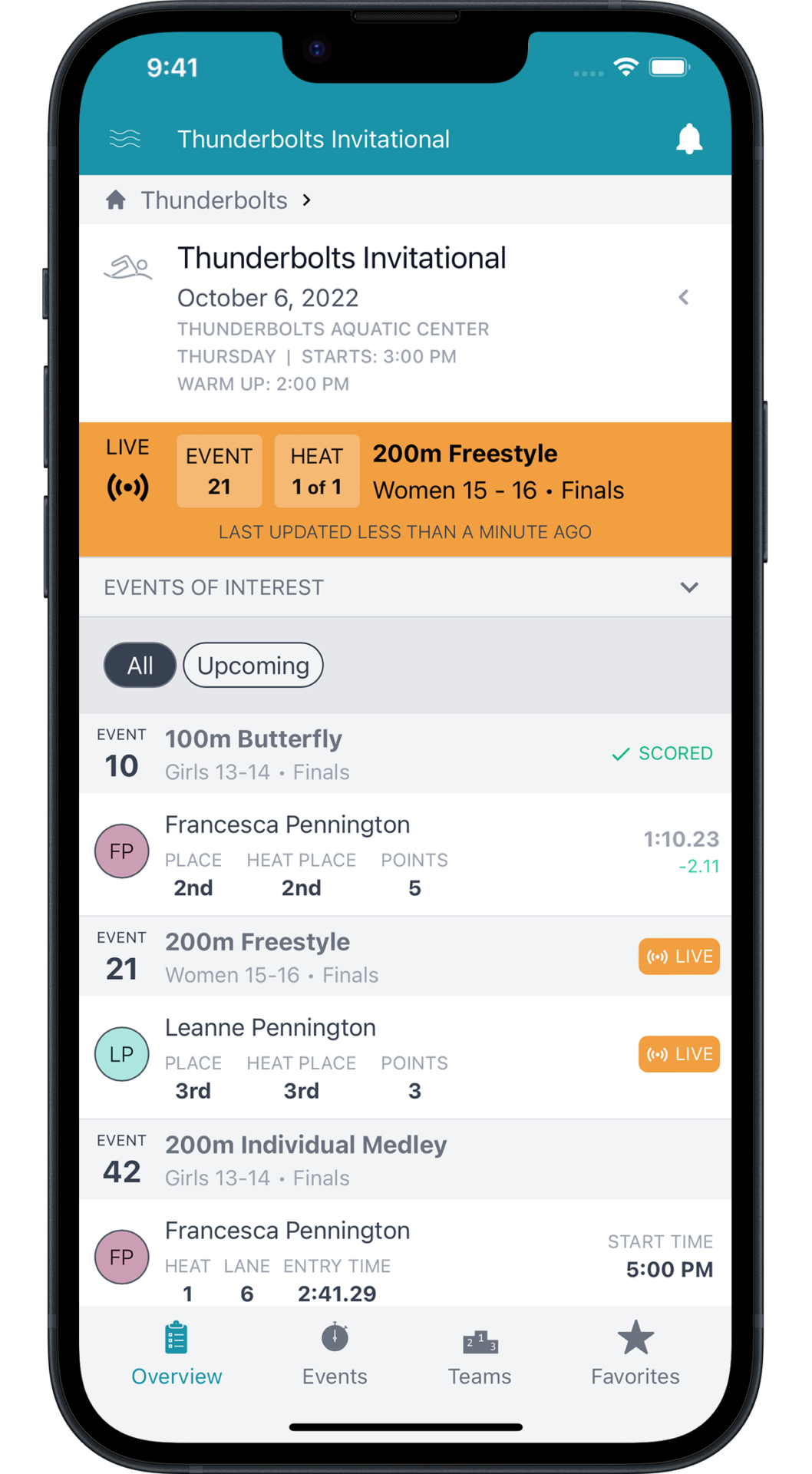
“I really like [SwimTopia], easy to follow and navigate. Live meet coverage—now I don’t have to rush around and see what event they are on to watch my kids swim. With everything live, I can make my way to the pool to watch or just to make sure my swimmer is ready to go.”
– Stephen
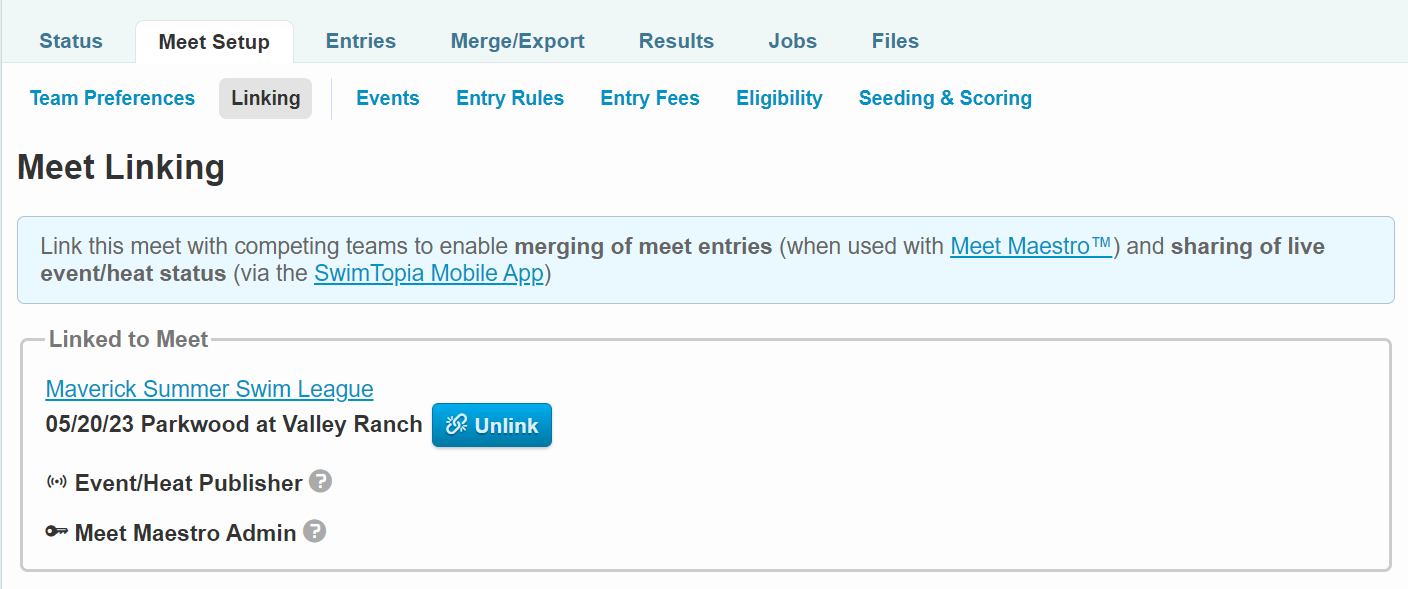
Our free SwimTopia mobile app is available for iOS in the App Store and for Android in the Google Play Store. If you’re running the meet in Meet Maestro, everyone who downloads the app can follow the action: the other team, grandparents, other family members and friends.
Your parents log into the app with their SwimTopia team credentials. Anyone without a SwimTopia team login can follow along by clicking the “Continue as Guest” option after they download the app. And if you’re on the road as the visiting team, all you need to do is link to the meet to enable your parents to view the live Event/Heat indicator in the app.
We have more detailed instructions in our Help Center, showing you exactly how to enable the live Event/Heat indicator in our mobile app based on the type of meet you’re running. In just a few minutes, a volunteer can update the current event and heat being swum with a tap on the app per heat.
Even easier, if you’re running the meet in Meet Maestro with CTS Dolphin Wireless stopwatches (version 5 or above), or any of our other wireless timing systems, the live Event/Heat indicator will update automatically—no need for a volunteer.