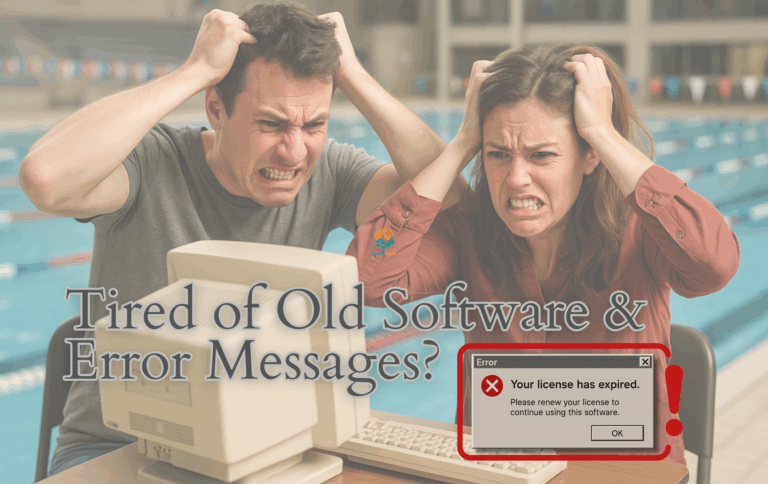Summer swimming is fast approaching, and you’ve just set up your new season in SwimTopia. Now, it’s time to notify last season’s members that registration is open! Fortunately, SwimTopia’s Communications tool makes reaching out to your previous season’s members easy with just a few clicks.
- How to Use the Group “Members – Previous Season”
- Contacting Members from Multiple Previous Seasons
- Considerations for Teams Running Year-Round Programs
- Additional Resources
- How-To Video: Emailing Previous Season Members
Using “Members – Previous Season” in SwimTopia
Our Communications tool includes an option to send emails to “Members – Previous Season.” This group automatically includes all members from the prior season who have an email address on file—except those whose forms were rejected or who have opted out.
This setting ensures that your email reaches members from the season directly before the one marked as current in your Season settings.
If your team only runs a summer swim program, you can use “Members – Previous Season” to send emails to all parents from 2024, making it simple to notify them about 2025 registration.
Contacting Members from Multiple Previous Seasons
Another option is to change the current season to whatever season you want to send the email to, send out your email, and then change the season back. So, for example, if you wanted to send out registration information for 2025 to your previous TWO seasons:
- Temporarily change the current season to 2024.
- Compose your email and use the To: field to send it to both:
- Members (which will go to 2024 members since this is set as the current season)
- Members – Previous Season (which will now go to 2023 members)
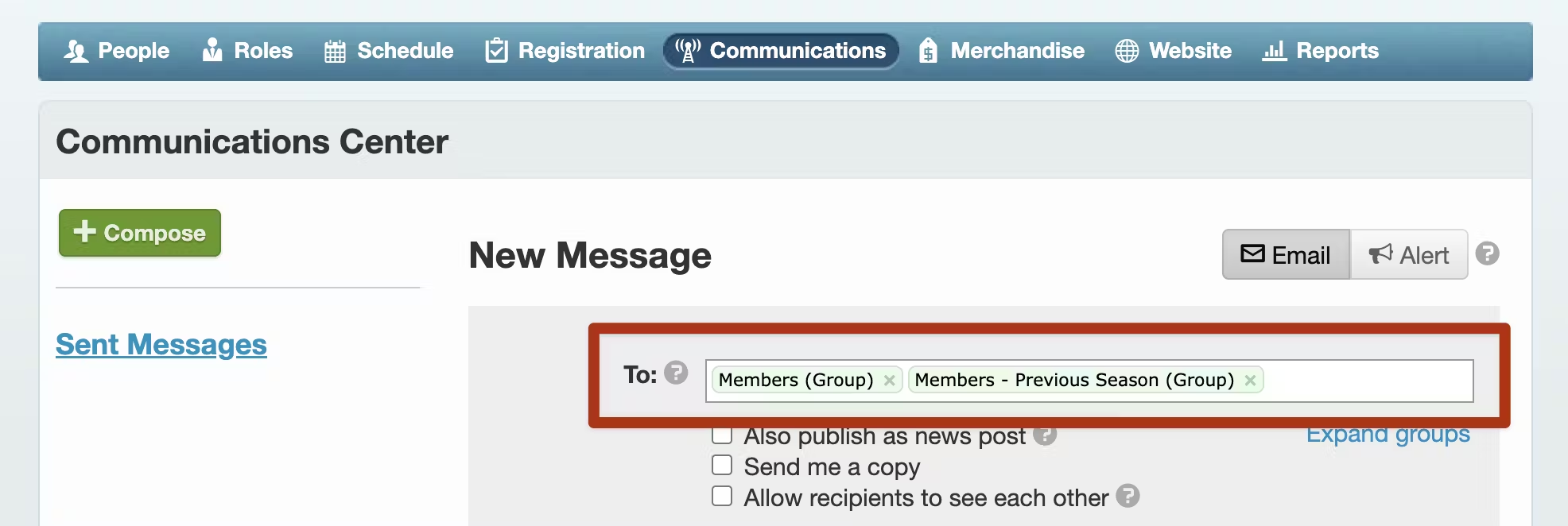
- Once you have sent the email, remember to immediately switch the current season back to 2025.
Considerations for Teams Running Year-Round Programs
If your SwimTopia site manages additional programs—such as winter sessions, spring warm-ups, or clinics—you should be aware that “Members – Previous Season” always refers to the season directly before the current one.
For example, if you run a Spring Clinic and your current season is set to 2025, sending an email to “Members – Previous Season” will go to your Spring Clinics members instead of your 2024 summer members.
Solutions for Reaching 2024 Summer Members
If you want to ensure your 2024 summer members receive the email, you have two options:
- Use the Temporary Season Change Method (as described above: change the current season to 2024, send the email, then switch back to 2025).
- Mark Spring Clinics as “Unofficial.”
- Any season marked “unofficial” is automatically skipped in the ‘Members – Previous Season’ mailing list.
- To do this, navigate to Schedule > Seasons, click on the season name, check the box for “This season is ‘unofficial’”, and save your changes.
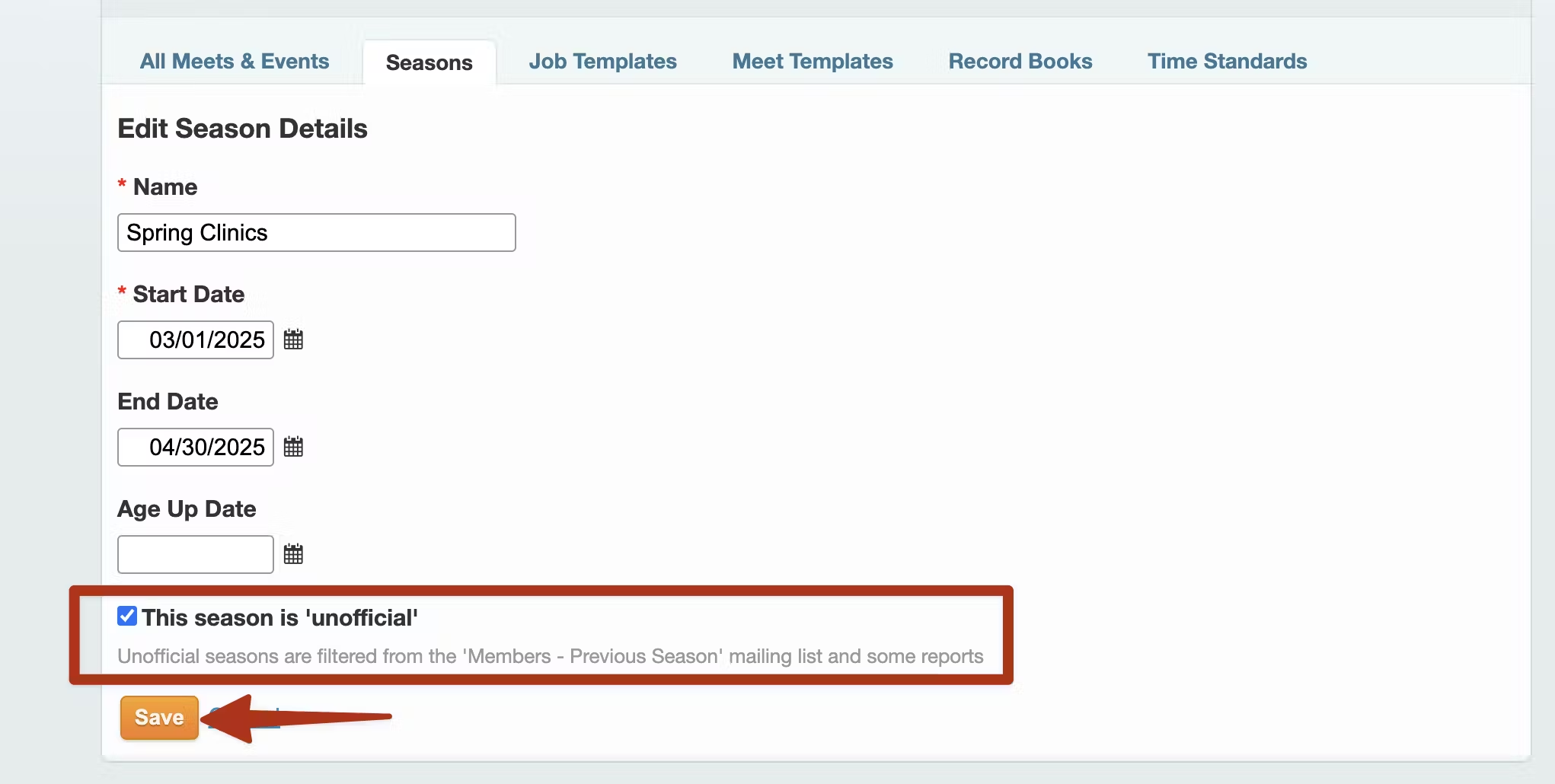
Unofficial seasons will be clearly indicated in the Seasons tab.
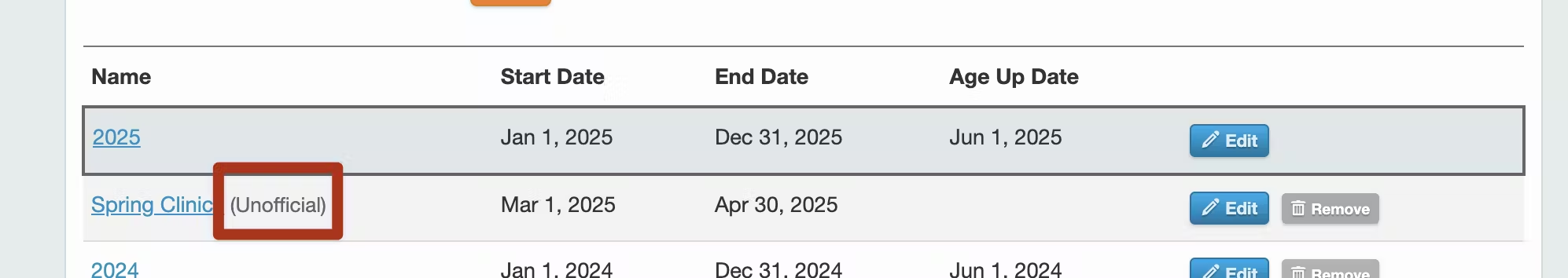
Additional Resources
For more details on managing communications and season settings, check out the following Help Center articles:
With these tools and strategies, you can effectively inform past members about registration and ensure a smooth start to your 2025 season!
How-To Video
If you need more hands-on guidance, you can watch our How-To Video. This video offers a detailed walkthrough of the season transition process, making sure you’re fully prepared to manage the new season effectively.
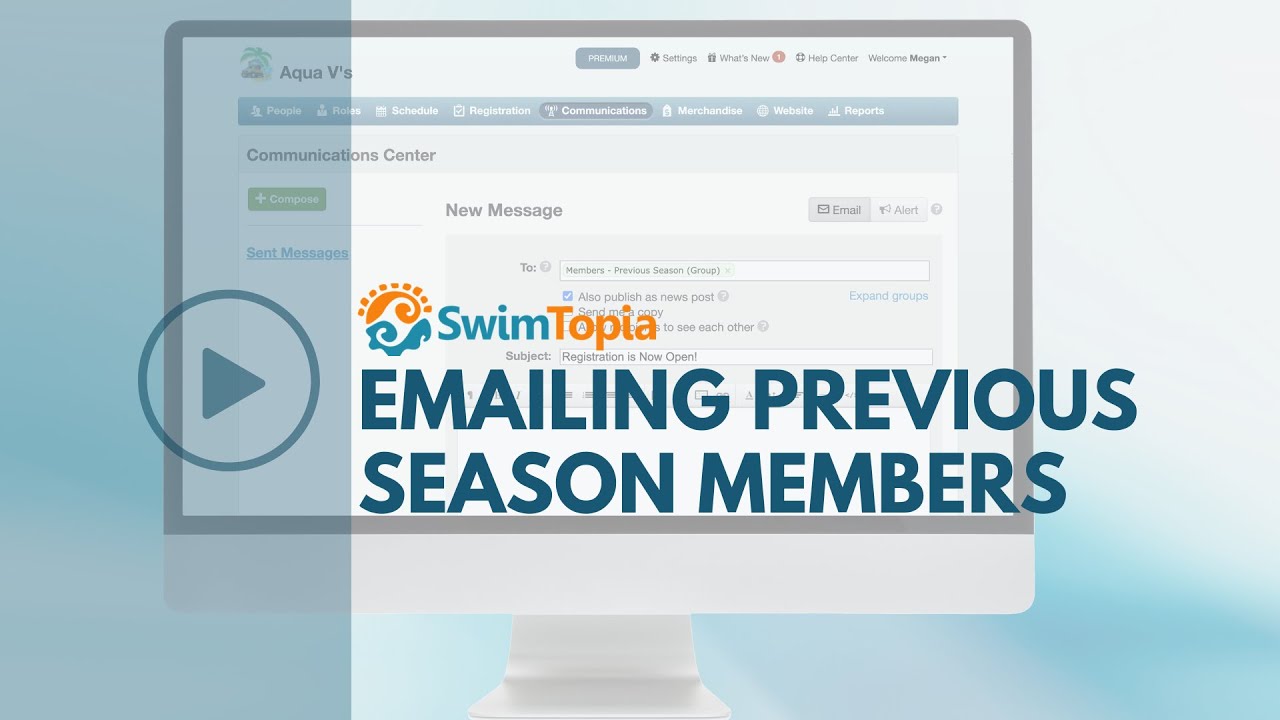
Published 02/20/2025. SwimTopia regularly releases new features, enhancements, and updates. Please visit our Help Center for the latest information on Team Communications.