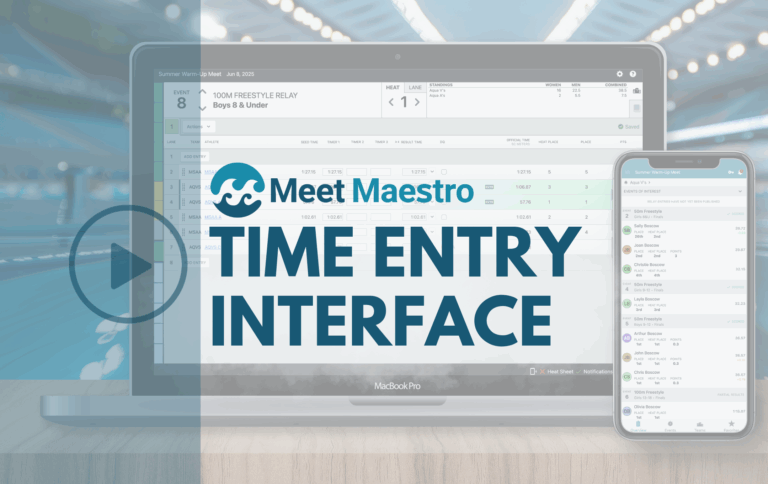As you embark on a new season, managing your team’s administrative access is crucial for seamless operations. Whether you’re retaining admins from the previous season or introducing new ones, it’s essential to ensure that the right people have the right level of access. Here’s a guide to help you navigate the process.
Automatic Carryover of Admins from the Previous Season
If you had administrators last season—those with the red “Admin” badge—their accounts will automatically carry over to the new season in your People section. However, it’s important to note that their “Parent Affiliation” to the current season will not be automatically renewed. This affiliation update typically occurs when they register for the new season.
What if an admin is not returning this season?
You can easily remove their admin privileges by clicking the “Revoke Admin” button in their profile.
Adding a New Team Admin
If you need to add a new admin for your team, you have two options depending on whether the individual was a prior member of your team or not.
Option 1: Prior Member of the Team:
If a member is not already listed on the new season’s roster
- Affiliate them to the Current Season
- Grant Admin Privileges – choose to grant them full or partial admin privileges
Option 2: Has not been a Member of the Team:
- Add admin to your roster as a New “Parent”
- Grant Admin Privileges – again, decide whether to grant them Full Admin Privileges or Partial Admin Privileges based on their responsibilities.
Adding a Coach
Coaches often have unique account situations. More often than not, the Coach does not have children on the team, and sometimes Assistant Coaches are athletes who are currently competing or have done so in the past. Here’s a short step-by-step guide to follow based on your specific scenario:
Coach Has an Existing Account
- 1. Existing Parent Account: If the coach already has a parent account, you can grant them admin or coaching privileges through this account.
- 2. Existing Athlete Account: If the coach has an existing athlete account, you can also grant admin or coaching privileges through this account.
Coach Does Not Have an Existing Account
- 1. No Athlete(s) to Register: If the coach does not have any athletes to register, create a new account specifically for their coaching role.
- 2. Has Athlete(s) to Register: If the coach has athletes to register, you can create an account that accommodates both their role as a coach and their responsibilities as a parent.
Using Roles for Targeted Access
Many board members and other volunteer coordinators only need access to particular areas such as People, Registration, Meets/Events, or Reporting. You can grant partial privileges based on a “Role” to limit access for each volunteer. Role assignments are typically season-long, unlike jobs, which are assigned to specific meets or events.
Seasonal Roles vs. Persistent Roles
• Seasonal Roles: If the setting “This role is reassigned every season” is checked, the role is considered seasonal, and assignments will reset each season. When you update to a new season, members assigned to these roles in the previous season will no longer hold them.
• Persistent Roles: If the setting “This role is reassigned every season” is unchecked, the role assignments will carry over from season to season. After updating your Current Season, you’ll see people in your roster with the Role badge next to their name. Note that they won’t have the Parent badge until they complete the registration form. If a member is not returning to a role in the new season, you’ll need to manually remove them from their role assignment.
Learn How:
Learn More
You can find more details about managing access for your site admin and coordinator roles in our Help Center articles: Defining Roles and Role-Based Permissions or by watching our How-To Video for more information.

Tip: Limit Full Admin Privileges for Better Control
We highly suggest limiting the number of administrators with full admin privileges. Doing so gives you more control over who has the ability to make significant changes that could affect your parents and athletes. In most cases, other admins may only need access to specific areas such as People, Registration, Meets/Events, or Reporting. You can grant partial privileges using Roles to ensure they have the access they need without overextending control.
By following these guidelines, you can ensure that your team’s administrative structure is optimized for efficiency and security, setting the stage for a successful season.
Published 09/03/2024. SwimTopia regularly releases new features, enhancements, and updates. Please visit our Help Center for the latest information on Managing Your Admins and Coaches.