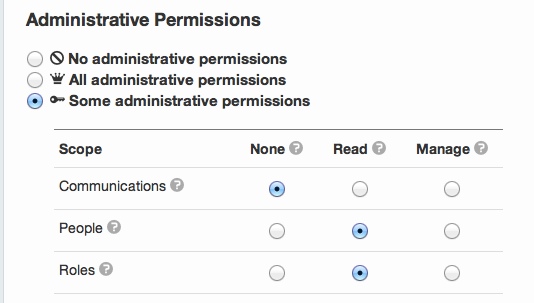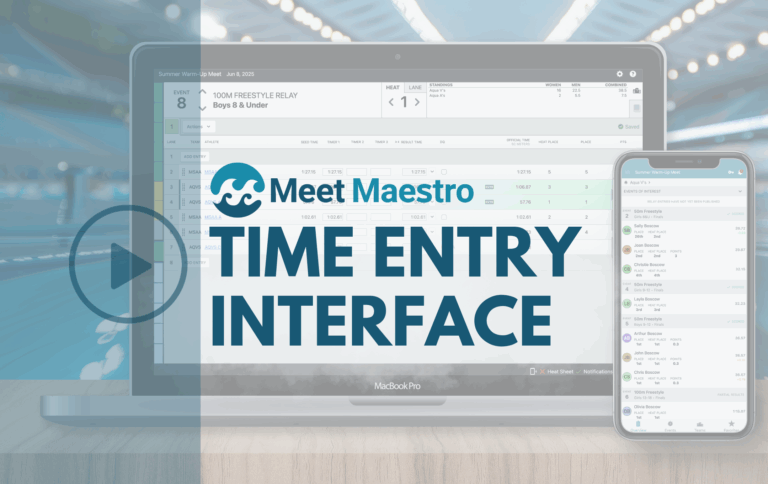SwimTopia’s new flexible permission system gives teams the ability to tailor access permissions precisely to each volunteer role. Using a new simple-yet-powerful interface, Teams can now assign “read” or “manage” permissions independently for each area team management functionality.
With this new feature, Teams can now let more volunteers help with the team and data management without having to worry about giving too many people unfettered access to all the features of SwimTopia.
Flexible Permission System: Permissions Made Easy
We’re thrilled to announce the immediate availability of an awesome new permission system for SwimTopia.
Prior to the release of this new feature, admin permissions within SwimTopia were “all or nothing” — a user either had administrative privileges to manage everything in a team account, or he/she had no administrative privileges at all. This limitation led many teams to restrict the number of users with admin access than they otherwise would have. They would like to spread the volunteer load across a large pool of people, but they didn’t feel comfortable handing over “full admin” access to everyone.
The new permission system changes all that by adding a powerful, flexible and simple system for defining fine-grained permissions on a role-by-role basis. Where a role previously only had the options of “no admin permissions” or “all admin permissions”, the new system add the option of “some permissions”.
With “some permissions” selected, a role can be granted “read” or “manage” permissions for a dozen categories such as “Registrations”, “Meet Entries” or “Website”. With “read” permissions, a user will be able to find and view data in that category, but will be unable to make any changes. With “manage” access, the user can add data, make edits and delete data. If the access in a given category is “none”, that category of information won’t show up at all.
Keys and Crowns
Once you assign permissions to a role, and assign roles to a user, you want to be able to see at a glance which users have which permissions in the system. To provide that extra visibility we’ve added two new icons to our role tags to indicate which roles carry access permissions. A “crown” icon indicates the role/user has full admin access, while a “key” icon indicates the role/user has some permissions. Hovering your mouse over the role tag will show a summary of categories in which the role or user has read or manage permissions.
A more flexible permission system has been one of the most often requested features of SwimTopia. We’re really pleased with the way this new feature came together and we’d like to thank our customers for their suggestions, feedback and patience while this feature was in development. So what do you think about this new addition? Click the “Like” button to let us know or drop us a line at hello@swimtopia.com to share your thoughts.