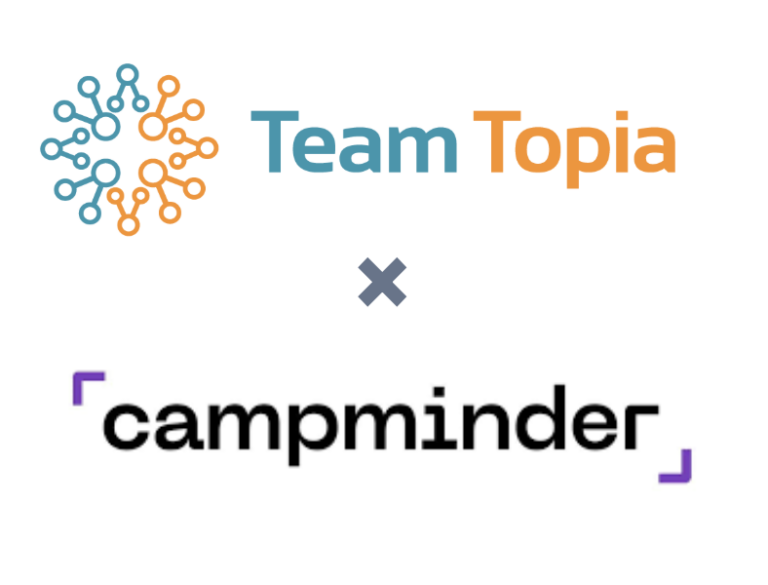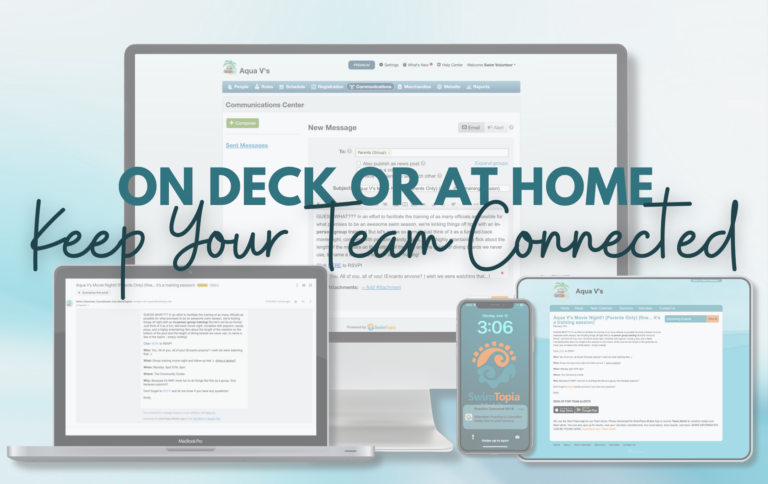New Headings and Symbols Visible on Your Team’s “Schedule” Page
(Manage Team > Schedule)
SwimTopia has a number of different settings that you can apply to meets – such as hiding the meet/event from the calendar, marking the meet as “unofficial” (commonly used for early season “Time Trial” meets), or designating the meet as “Rained Out” (if the meet didn’t get held, or only ran part way through, due to weather). We’ve now added handy symbols for each of these cases that show up on your Manage Team > Schedule page, allowing admins to see, at glance, which meets have been designated as hidden, unofficial, or rained out.
Keep an eye out for these symbols:
![]() Meet is hidden from the online calendar page
Meet is hidden from the online calendar page
![]() Meet has been marked as unofficial
Meet has been marked as unofficial
![]() Meet was rained out*
Meet was rained out*
You may also notice that we’ve updated the terminology of the column headings, changing “Swimmer Sign Up” to “Entries/RSVP” for clarity. The purpose of the column is still the same: to report on the  status of the meet/event for online sign up (pending/open/closed). If your team uses our Scoring feature to manually enter the team scores after each meet, you’ll now see a “Scored” column. A check box appears when the meet has been scored.
status of the meet/event for online sign up (pending/open/closed). If your team uses our Scoring feature to manually enter the team scores after each meet, you’ll now see a “Scored” column. A check box appears when the meet has been scored.
*Rained Out Meets
The Rained Out checkbox is a setting that now appears in the interface when setting up a swim meet or editing a swim meet (SwimTopia used to have a checkbox for the same purpose, but it was found within the meet, under Entries > Individual Entries > Settings). Because meets are typically not designated as Rained Out until during or after the meet, you’ll usually use the meet’s “Edit” interface to make this designation. If a swim meet is rained out, either partial or no results are typically available. If your league has meets with participation requirements that include a certain number of swims per meet or per season, then they likely have a rule about whether swim “entries” count as “participation” in a rained-out meet or not. When you check the Rained Out check box SwimTopia will count swim “entries” as “swims” for meet eligibility purposes. If your league does not allow you to use entries as swims for participation rules, do NOT check the Rained Out check box (even if the meet was rained out ☺).
![]()
Please see our Help Center article on Creating and Editing Swim Meets for more information on where to find the “hidden” and “rained out” settings, and see the Meet Template article for information on where you mark the meet as “unofficial”.