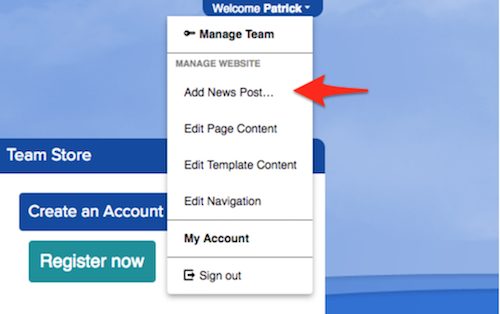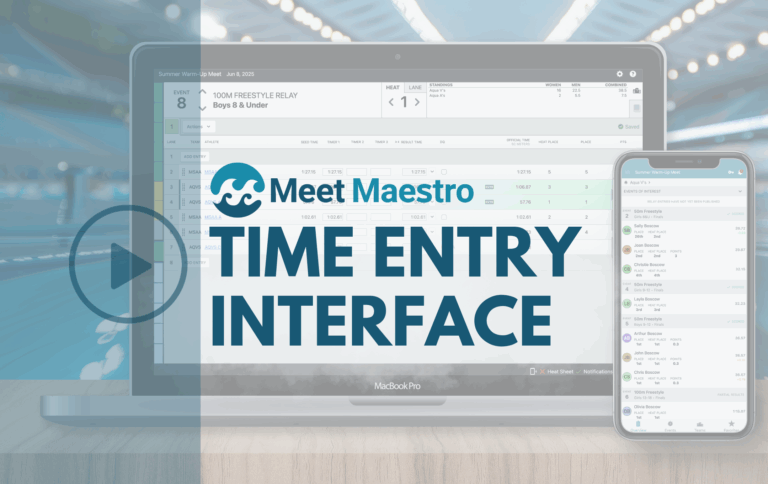We’ve been working hard to improve our News Post module because many teams use their news posts heavily throughout the season to keep their members up to date. Read on to learn about our enhanced News Post features.
New Functionality Allows you to “Unpublish” Posts, Plus Manage Multiple Posts at Once
We’ve added a handy feature to allow you to “Unpublish” news posts so that posts can be removed from your news feed without being deleted. As the new season approaches, you may want to remove old posts that are no longer relevant from your news feed, but you may not want to delete content you’ve drafted in the past that could be helpful later in the season. Now you can keep your old content and simply edit and re-publish articles when appropriate.
your news feed without being deleted. As the new season approaches, you may want to remove old posts that are no longer relevant from your news feed, but you may not want to delete content you’ve drafted in the past that could be helpful later in the season. Now you can keep your old content and simply edit and re-publish articles when appropriate.
In our new-look “Posts” area (Manage Team > Website > Posts), you can unpublish articles in bulk, or publish drafts in bulk too. Simply select the appropriate posts and the options to Publish/Unpublish or Remove will appear. Articles that are “Unpublished” are moved to the “Drafts” folder. When you re-publish an old news post, the post appears at the top of your news items, dated the current day. If you do decide to re-publish old material, make sure to edit the content first to ensure it is current and accurate.
New Ability to Create a News Post Directly from an Email
Sometimes when you’re emailing news to the whole team, it can be helpful to also post the information on the website, so team members don’t have to dig through their email to find important team information. Now you can turn any team email directly into a news post by simply checking the box “Also publish as news post,” just above the “Send” button.

Using News Posts
You can call attention to recent news posts by adding a “Recent News” snippet to your sidebar. For most of our teams, news posts are used for quick, time-sensitive announcements – like a rolling news feed (somewhat like Facebook). Remember though, while news posts are a helpful tool, they are not a substitute for quality web content about your team. You’ll still want to use and create regular website content so your team members can quickly and easily find the info they’re looking for without having to scroll through old news posts. See our Help Center article for tips on fleshing out your website content.