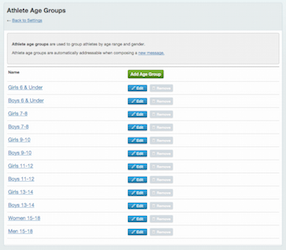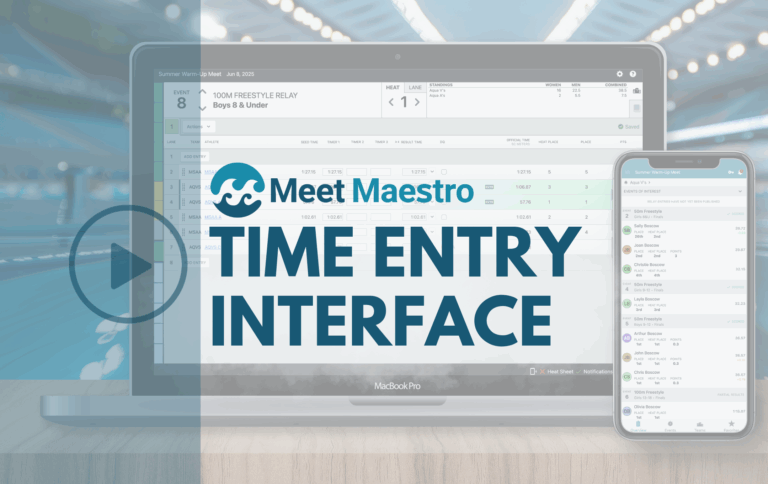At SwimTopia we’re always looking for ways to improve, to listen to our customers, and to offer more flexibility in the way our system works for your team. If there is one thing we have learned over the years it’s that no two swim teams are run the same exact way; there are hundreds of variations on how people manage their swim teams! This new feature, that allows the user to directly edit their team’s Age Groups and use Age Groups as an addressable group through our communications center, is a reflection of our focus on enhancing SwimTopia’s flexibility and usability for our customers.
What’s New?
In the past teams were able to specify the age groups that were used by their team (or in their league) but it required some help from our Customer Happiness Team to get set up. Now teams can easily, quickly and independently customize their Age Groups in SwimTopia.
Athlete Age Groups now automatically act as mailing lists.  From Communications you can simply hit “Compose Message” and start typing the name of the gender and age group you want to email and you’ll be offered a drop down list to choose from (e.g. start typing “Bo” and you’ll receive all the boy’s age group options. Note: 15 + age groups are typically labeled “Men”).
From Communications you can simply hit “Compose Message” and start typing the name of the gender and age group you want to email and you’ll be offered a drop down list to choose from (e.g. start typing “Bo” and you’ll receive all the boy’s age group options. Note: 15 + age groups are typically labeled “Men”).
When typing to add a recipient to a new Message, groups are now labeled based on type, such as (Age Group), (Role), (Roster Group), etc. Group labels in the Sent To field are now Green to differentiate from individual addresses which are Blue. Remember: green = group
Previously the Athlete Count by Age Group report was the only way to email athletes by Age. That report still has email integration, but now it creates an email addressed to the corresponding Athlete Age Group rather than each individual athlete.
Age Group Limits on Registration Forms are now more flexible.  You’ve always been able to set registration limits in SwimTopia, both overall and by age group. Now, the registration form is initialized with the team’s age groups as a default (this is the most common configuration), but the team can add/remove/edit the age ranges for limits to have more flexible control — for example to limit the number of 10 & unders, (boys or girls) allowed on the team. Note: the age ranges for the rules you use can overlap — so you can have limits on 6 & unders and 10 & unders and both rules will apply to any 6 & under athletes.
You’ve always been able to set registration limits in SwimTopia, both overall and by age group. Now, the registration form is initialized with the team’s age groups as a default (this is the most common configuration), but the team can add/remove/edit the age ranges for limits to have more flexible control — for example to limit the number of 10 & unders, (boys or girls) allowed on the team. Note: the age ranges for the rules you use can overlap — so you can have limits on 6 & unders and 10 & unders and both rules will apply to any 6 & under athletes.
Previously the age group limits during registration were restricted to the pre-defined (and uneditable) Age Groups.
We hope you use and enjoy these enhanced SwimTopia features! If you have questions, as always, please reach out to our friendly Customer Happiness Team, who are there to help! Email help@swimtopia.com or call 877 856 2940, option 2 (available 24/7).