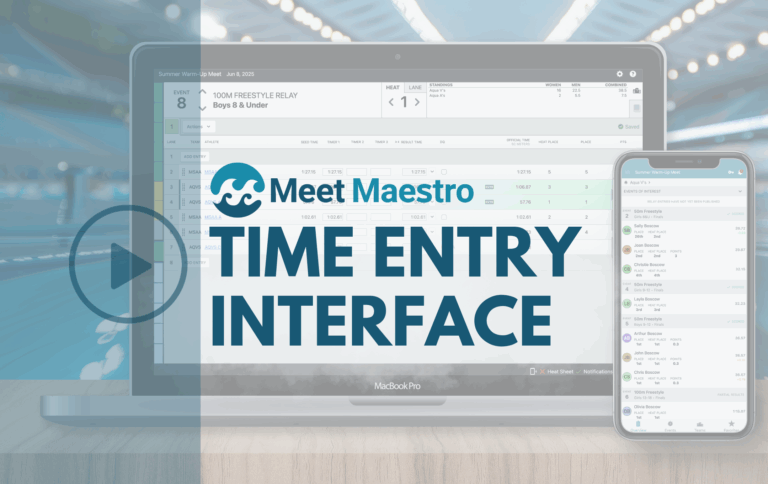In the world of sports team management, a “season” is more than just a block of time on a calendar—it’s the backbone of your team’s operations. A season defines a specific span of time, from a start date to an end date, during which all team activities take place. Whether it’s organizing events, affiliating athletes, assigning roles, managing sponsorships, handling registrations, or generating reports, the season serves as the framework that keeps everything in order.
Jump right to How to Create Your New Season
Why Seasons Matter
When you set up a season, you’re essentially creating a timeline that dictates the flow of all team-related activities. This timeline helps in:
- Organizing Events: Every team event falls within the boundaries of a season. This organization ensures that everything is scheduled with a clear beginning and end, making it easier to manage.
- Affiliating Athletes and Assigning Roles: During a season, athletes are affiliated with the team, and roles are assigned. This ensures that everyone knows their place and responsibilities within the team for the duration of that season.
- Creating and Managing Registrations: Athlete registrations are linked to a specific season. This helps track and manage team memberships effectively.
- Assigning Volunteers: Effectively managing volunteers during the season ensures that every job is filled, responsibilities are clear, and your team operates smoothly from start to finish.
- Team Sponsorships: Sponsorship deals are linked to a specific season, which helps in tracking, managing, and recognizing your team’s supporters.
- Communications: All communications sent out are season-specific. This means emails and announcements are relevant to the current season, keeping your team informed and up-to-date.
- Reports: Many reports generated are pulled from the specific season. This helps track athlete performance and helps coaches make meet-day decisions.
Setting the Current Season
One of the most critical aspects of managing a season is setting the “current season.” This setting determines which season is currently active, regardless of the actual date. It’s important to be mindful of this because:
- Registration Accuracy: Any registrations submitted on your site will automatically be added to your roster for the current season. If the current season is not set correctly, you may end up with registrations in the wrong season, causing confusion and administrative headaches.
- Roster, Meet Schedule, and Reports: Your roster, meet schedule, and reports will all default to the current season. This means that if the season is not set correctly, all these critical aspects of team management could be out of sync.
Preparing for a New Season
TIP 1 – As you gear up for a new season, take the time to review our New Season Transition Checklist. This checklist provides step-by-step guidance to ensure that you’ve thoroughly reviewed and modified your website for a smooth season transition. It covers everything from updating registration forms to ensuring that all communications align with the new season’s timeline.
TIP 2 – If you need more hands-on guidance, you can watch our How-To Video. This video offers a detailed walkthrough of the season transition process, making sure you’re fully prepared to manage the new season effectively.

Wrapping Up
Before kicking off a new season, double-check that everything is set up correctly. It’s a simple step that can save you a lot of headaches later. Remember, getting the season right from the start makes everything else easier. So, use the checklist, watch the video, and ensure your team is ready to hit the ground running!
What’s New?
Interested in learning about recent changes to SwimTopia? Look for a red notification bubble displayed when new features are added in the What’s New announcement feature (available in the administrator-only “Manage Team” area). See our blog post on Staying Updated with SwimTopia’s Latest Features to learn more.
You can also view new features in reverse chronological order in our Help Center.
Published 08/28/2024. SwimTopia regularly releases new features, enhancements, and updates. Please visit our Help Center for the latest information on Starting Your New Season.