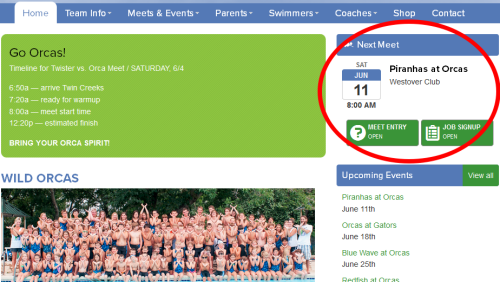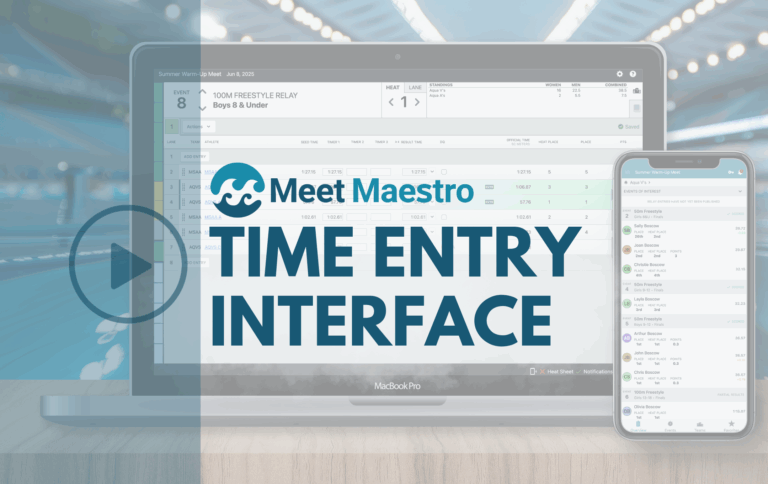Many of our teams have begun their seasons, and meets are well underway. Make it easy for your parents to sign up for meet entries and volunteer shifts for your next meet by embedding the next swim meet option of our Upcoming Events snippet on your page template.
The Upcoming Events snippet offers two options:
- Display several upcoming events (you can set the number)
- Display the next swim meet
When you embed the next swim meet option of the “Upcoming Events” snippet, your parents will see direct links to the Meet Entry and Job Signup buttons for your next meet (provided those are set to “open” in your meet settings).

How to display your Next Meet by embedding the Upcoming Events snippet in the sidebar of your SwimTopia site:
- Click on “Manage Site” in the upper right corner of your screen, then click on “Edit Template Content”

2. Click on “Add Snippet”

3. Click on the Upcoming Events snippet and drag it to the gray area of your sidebar

4. Click on “Display next swim meet”

Now your meet entry and job signups are front and center for your parents to see!
If you’d rather have the links in the main body of the home page or another page, go to that page, click on “Manage Site” in the upper right corner of your screen, click on “Edit Page Content,” and perform the above steps.
Learn more about working with snippets in this Help Center Article.