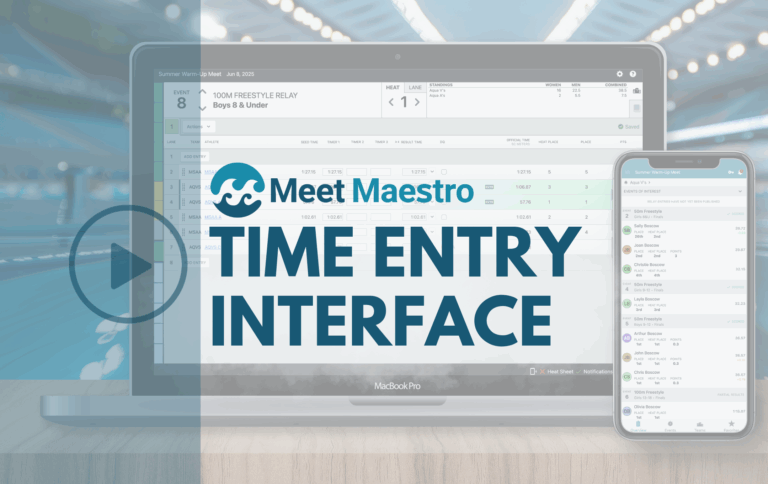New Features in Meet Maestro Make Running a Meet with a Non-SwimTopia Team a Breeze
We are excited to announce that Meet Maestro now has the capability to upload Hy-Tek* meet entry files to seed meets, and can export Hy-Tek results files after meets are complete. These new features mean Meet Maestro can run your meet with any team that can provide an entries file in the .hy3 format.
Meet Maestro made a name for itself with teams that run meets against other SwimTopia teams. One of the most elegant and simple parts of Meet Maestro is its ability to “merge” a meet between SwimTopia teams. With a click of a button, Meet Maestro takes the entries from both SwimTopia teams and merges the files, seeds the heats, and creates an entire meet that’s ready to run on its intuitive interface.
Now, any team using SwimTopia can enjoy the modern simplicity of Meet Maestro to run meets with virtually any opposing team. You’ll be shocked by how quickly and easily you can learn Meet Maestro.
Uploading Entries
Running a meet with a team that provides you with their entries in an .hy3 file format is simple. On the same screen where you’d merge the meet with another SwimTopia team, or where you’d go to export your entries if you were going to an away meet, click to upload the visiting team’s meet entries. If you’re hosting a meet with multiple teams, you can repeat the process until all files are loaded.
Once the entry file/s are loaded you can merge and run the meet.
Results Downloads
After running the meet and completing any data entry or edits, you’ll be ready to transfer your team’s results into your SwimTopia site, and download the results for the other team in the .hy3 file format so they can upload all results into their team management platform.
From the “Finish & Export” tab in Meet Maestro you’ll see the options to “Transfer” and “Download.”
Advancers File Download
Along with the ability to download results, we’ve also added the ability to download an “Advancers” file. The main purpose of the Advancers file is to convert results from one meet into entries for the next meet, such as when you need to advance swimmers from a Divisional Meet to a Championship Meet. This file will come in handy for leagues where all teams use SwimTopia and the final meet/s of the season are run with Meet Manager in pools with touch pads.
Try Out Meet Maestro Today!
By offering Hy-Tek entries uploads and results downloads there’s no excuse not to give Meet Maestro a try. Meet Maestro also has excellent integration with CTS Dolphin wireless timing systems, and every SwimTopia team has access to Meet Maestro right now, and for free. So why not dig into our Help Center section on Meet Maestro, watch a demo video, or dive in with a test drive today.
*Active Network, LLC owns a U.S. trademark registration for HY-TEK Sports Software and has trademark rights in HY-TEK for use with swim team management software. Team Topia, Inc. is not affiliated with endorsed by or sponsored by Active Network, LLC and/or its affiliates and/or licensors. Any references to the HY-TEK software are for comparative advertising and compatibility purposes only.