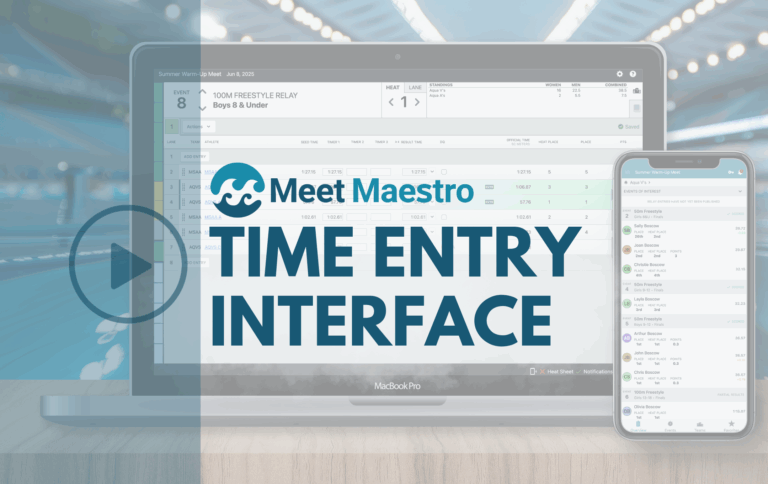We are pleased to announce that SwimTopia websites are mobile responsive! With this new feature, your families can now navigate your team’s website with ease from their phones.
Not only is your website content now easier to find and read, signing up for meets and jobs on the phone just got a whole lot easier. And parents will love how much easier it is to register for your team while using their phones. With these improvements, parents will be able to perform tasks quickly and easily, even while on the go.
lot easier. And parents will love how much easier it is to register for your team while using their phones. With these improvements, parents will be able to perform tasks quickly and easily, even while on the go.
For the majority of SwimTopia sites, there is nothing to do on your part—your mobile responsive site is live already! However, if your site uses custom CSS the mobile responsive feature is not automatically turned on. Because your custom CSS may require tweaking to look good on a mobile device the responsiveness is off by default, but we encourage your team to turn it on and make adjustments, as necessary. The setting to enable or disable the mobile responsiveness of your site can be found under Manage Team > Website > Site Settings > Advanced > check or uncheck the box for “Mobile Responsive.” If your team used the SwimTopia color picking tools under Manage Team > Website > Site Settings to modify colors or backgrounds your mobile responsive site should look great, and match all your selections.
Currently, our new mobile responsive feature only affects your public-facing SwimTopia site. The team administration portal, everything you find when you click through to “Manage Team,” is not yet mobile-responsive (but it’s definitely on our future development roadmap).
We hope your team members enjoy the ease and convenience of navigating your team site on their phones now that SwimTopia websites are mobile responsive.