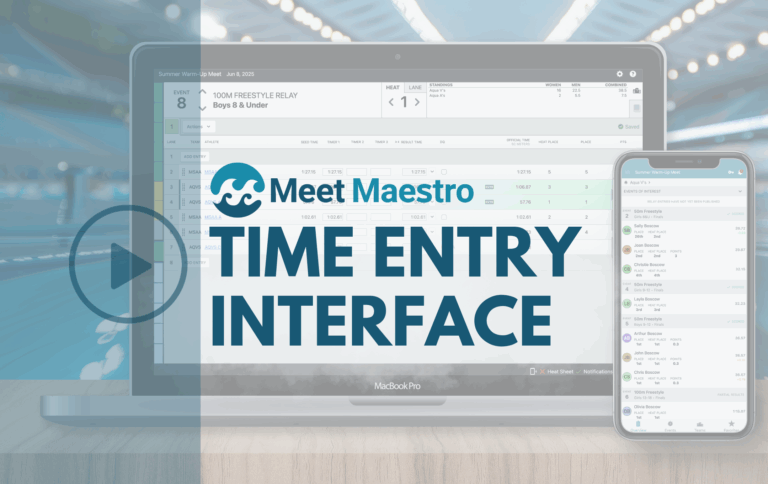Your team has just signed up for this amazing new swim team management platform and you want to help team parents make use of all the great features. How can you help team parents get the most out of this exciting treasure trove of features and information?
For the main functions of SwimTopia that your parents use (registration, meet and job sign up, website and account login, and viewing volunteer assignments) we’ve created some handy How-To guides for your parents in our Help Center that give step by step instructions. You can share these articles with parents, or create your own abbreviated instructions from these articles. But read on for tips to make sure your parents don’t miss out on all the available info!
Help Team Parents Find the Info They’re Looking For:
Information Available in The “My Account” Section of SwimTopia
Swimmer Time History
One of the main functions of SwimTopia’s “My Account” section is for parents to see their swimmer’s time history. Once your team has imported your historical data into SwimTopia parents will be able to see the full history of their swimmer’s times with your team. The My Account page lists the name of each swimmer in the family and that name is a link; once parents click on the link they’ll see a list of their swimmer’s best times. Each event heading is also a link, click on that link for the swimmer’s full time history for that event. Note that this historical information can be sorted and displayed in a variety of ways, select “Display Options” for specifics, and the columns are also sortable (just click on the little triangle symbols next to the column headings). If your team parents have never had an online system to see their swimmer’s times before, and they have a significant history with your team, this is a feature parents and swimmers get pretty excited about :). It’s a great way to see and track swimmer progress.

Volunteering Summary
The other primary function of the “My Account” area is to help team parents see what volunteer positions they have signed up for throughout the season and to see what their volunteer point total is for the season. This information is visible as soon as a parent that is logged in clicks into the “My Account” area. This is a great spot for your team’s Volunteer Coordinator to send parents to remind them of what they signed up for :). If your team keeps track of volunteering, and enforces a minimum points requirement, this is also the spot for parents to come and see how they’re progressing toward their goal.
Be Sure to Hover
Who Else is Signed Up For This Job?
Often parents like to know who else is signed up for a certain volunteer position before they sign up – because they have folks they like to work with – or, well, maybe because they have folks they don’t like to work with (hey, I’m just telling it like it is). This information is available as parents are signing up for jobs in SwimTopia, either within registration, or in the meet itself. If parents hover over the positions needed or filled columns a box will popup with the names of the other folks who are signed up for that job.


Job Description
Full job descriptions for each volunteer position can be entered in SwimTopia by the Volunteer Coordinator and viewed by parents who might not be familiar with the duties of a particular job. Again we use a popup box; when parents hover over the little “i” next to the job title the description appears. This allows for a more concise, scrollable, job list, while still giving the necessary information to your team members.

Info Still Available on the Meet Signup Page Once Meet Entries and Job Signups Are Closed
Once you have closed the meet for entries and job signups parents can still click on the grayed out buttons to see what events they signed their kids up  for, and what jobs they signed up for (they need to be logged in to see this). This is particularly handy if your parents signed up for things early in the season and have forgotten what they signed up for :), or if parents only marked attendance for their swimmers and the coach later completed their swimmer’s entries.
for, and what jobs they signed up for (they need to be logged in to see this). This is particularly handy if your parents signed up for things early in the season and have forgotten what they signed up for :), or if parents only marked attendance for their swimmers and the coach later completed their swimmer’s entries.
SwimTopia Mobile App
SwimTopia has a free mobile app available for iPhones in the App Store, and for Androids in the Google Play Store. Currently the app is primarily informational, parents can see what events are coming up and what events their swimmers are signed up for, as well as what job positions they are signed up for. And we have some great meet-day features, where you can update the app with the event and heat being swum. We have plans to add features and functionality to the app in the near future.
We’ve worked hard to make SwimTopia as intuitive as possible, so most parents are going to work all this out as they go along without much help from you, the team administrator. After all my tips were, essentially, to a) click, and b) hover :). But we understand that moving to a new online system can feel like a big change for some parents. We want to make sure that you help team parents so the transition is as easy as possible. In the early days, communication with your team about their new team management system can help ease that process. We also have a section of our Help Center dedicated to articles designed to be shared with the parents on your team. Good luck! Please send your feedback or questions to us at hello@swimtopia.com.