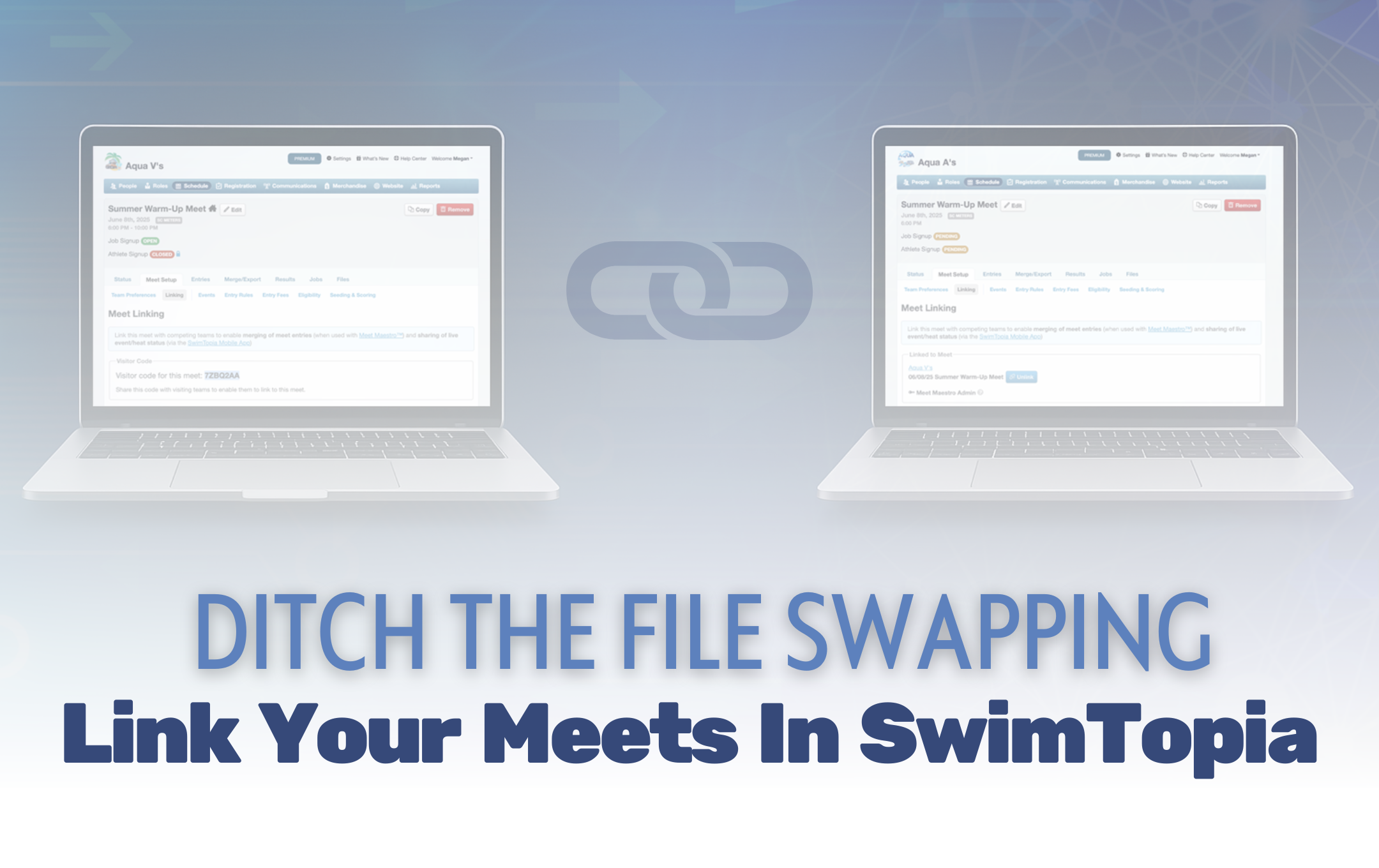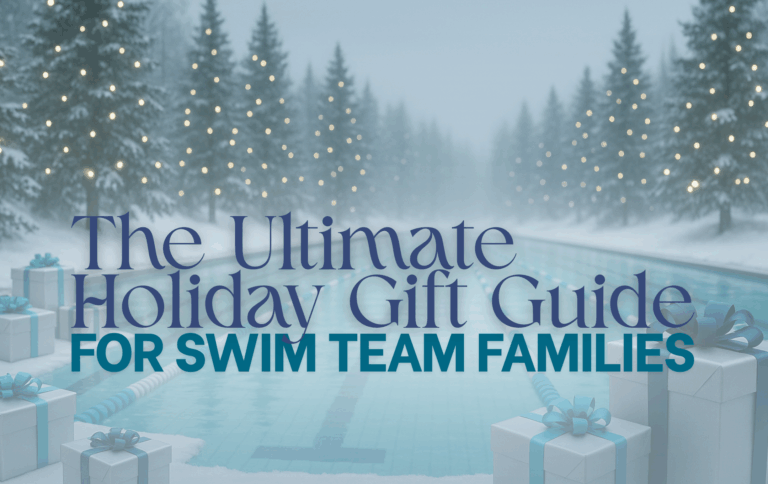If you’re running your swim meet in Meet Maestro and your opponent is also using SwimTopia, there’s great news—you can say goodbye to clunky file-swapping! But before the magic happens, you’ll need to make sure your meets are linked.
- Linking Your Meets
- Applying Events to the Meet
- Additional Resources
When Your League Imported the Schedule
If your league imported your team’s meet schedule, your meets are already linked—you’re good to go! Just make sure not to remove the link, or you’ll lose all the benefits of this seamless integration.
When Your Meet Schedule Was Not Imported
If your league didn’t use SwimTopia to import the schedule, it’s up to both teams to make the connection. The home team will need to initiate the linking. Here’s how:
- Go to Schedule > [Meet Name] > Meet Setup > Linking
- The home team should copy the Visitor Code from this page.
- Send that code to the visiting team(s) to link their meet.
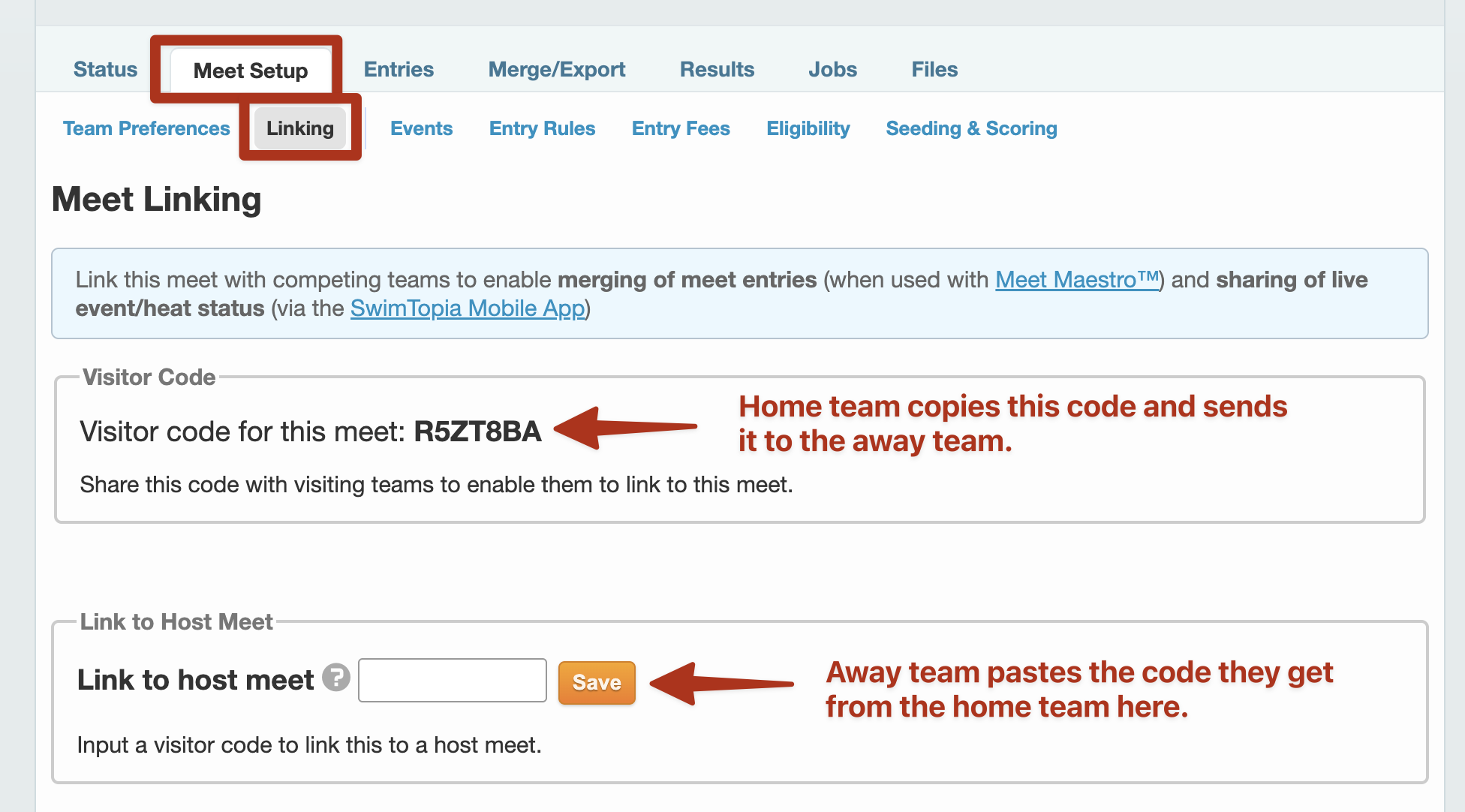
Need a walkthrough? Check out our 📽️ How-To Video or visit our Help Center article on Meet Linking.
Applying Events to Your Meet
Linking your meets is only half the equation. Linked meets do not automatically have matching meet events. And if the events don’t match, your entries won’t merge correctly—cue the last-minute panic.
Here’s how to make sure all teams are on the same page:
If Your League Imported the Schedule
You’re in luck again! Your linked meets will be assigned the correct shared meet template, and your swim events will already match. No extra action required!
When Your League Didn’t Import the Schedule
You’ll need to ensure all teams are using the same meet template. Here are your options:
All Teams Use SwimTopia
- League Shared Meet Templates: If your league has a SwimTopia league site, they may have created templates for everyone to use. Learn more in our Shared Meet Templates article.
- Team Meet Templates: No league-wide template? The host team can create one and ask our Customer Happiness Team to copy it to the opponents’ SwimTopia sites. Just email us at help@swimtopia.com. Details available in our Meet Templates article.
Opponent Is Not Using SwimTopia
No problem! You can still keep things running smoothly:
- Download your Meet Events file (EV3) and send it to your opponents.
- Or, accept their file if they’ve already created one.
- See the Downloading Meet Events Files (EV3) section of our Meet: Events article for details.
Additional Resources:
Linking your meets and matching your meet events ahead of time saves time, reduces stress, and helps your meet run smoothly from the first whistle to the final splash. You may also find the following information helpful:
- “The Magic of the Merge” – Effortless Meet Creation in SwimTopia
- SwimTopia – Meet Linking
- Mastering Your Team Records: How to Create, Edit, and Manage Records in SwimTopia
- Creating a Record Book
- Managing a Record Book
- Records Snippet – Display Record Books on your Website
- Meet Setup Made Simple: How to Use SwimTopia’s Meet Templates
- Meet Setup: Events and Meet Event File
Published 04/11/2025. SwimTopia regularly releases new features, enhancements, and updates. Please visit our Help Center for the latest information on Setting Up Your Meets.