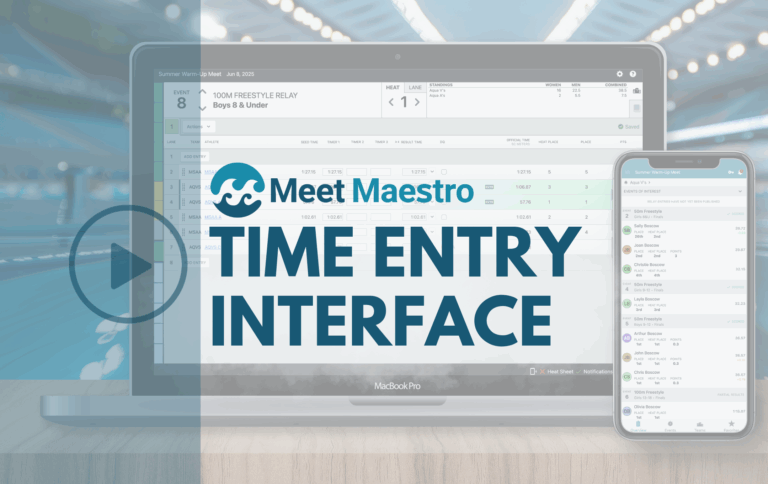Setting up your team registration form is a critical step in launching a successful swim season. Whether you’re a returning user or new to SwimTopia, getting your registration page ready is a simple and flexible process.
- Creating a Registration Form
- How-To Videos
- Registration Checklist
- Adding a Registration Link to Your Website (Registration Snippet)
- Custom Post-Registration Instruction
- IMPORTANT – Preview Registration Form BEFORE Opening
- Short Form – Useful for School Teams
Starting Fresh or Copying a Previous Form
When you create a new season in SwimTopia, your registration page will start fresh. At this point, you can either:
- Copy a previous season’s registration form: This is often the quickest option if you’ve used SwimTopia before. Simply duplicate last season’s form and update any specific details.
- Create a new registration form: If you are offering different programs this season or are new to SwimTopia, you can build a fresh form from scratch.
Access How-To Videos for Guidance
We provide helpful How-To Videos that walk you through the form creation process in detail. Whether you’re copying a form or starting a new one, these videos are a great resource.


Follow the Registration Checklist
SwimTopia includes a Registration Checklist that takes you through each step of setting up your form. The checklist covers the 7 main sections of every registration form:
- 1. Main Page: Basic information about your program.
- 2. Athlete Groups: Groupings for participants.
- 3. Medical Information: Collect necessary medical details.
- 4. Volunteering: Collect preferences for the type of position desired or to enable direct sign-up.
- 5. Merchandise: Offer team gear for purchase or collect sizing for free athlete items.
- 6. Payment: Configure how new registrations will be paid.
- 7. Confirmation: Finalize registration with an optional custom confirmation message.
Take the time to review this checklist and ensure that you’ve covered everything you need before starting your new season.
Activating the Registration Snippet
Once your form is complete and ready for team signups, ensure the Registration Snippet is active on your website. This snippet allows members to register for the current season directly from your site.

Post-Registration Instructions
If you need members to take further action after registration, you can use the Confirmation Page to:
- Provide specific instructions.
- Advertise clinics or private lessons.
- Guide them to volunteer signups.
Creating a custom message allows you to direct families to important pages on your site and provide important team dates, team contact information, start-of-season information, and instructions related to team tasks or requirements that must be completed before the season begins.
Previewing Your Forms
A valuable but underutilized feature in SwimTopia is the Preview option. This allows admins to experience the form exactly as a team member would. You can even fill in athlete names and submit the form. Any registration completed in preview mode will not finalize a payment or add participants to your roster. Previewing your form ensures everything looks perfect before opening it to the team.
Simplifying with a Short Form
Not every team needs a detailed registration process. If you only need basic contact information, you can create a short form. Even though registration forms come with several sections, most can be disabled if they’re not required, allowing you to simplify the process while still collecting necessary details. You can set this form to charge a $0.00 fee and bypass the payment process.
Follow the steps above, only enabling the specific sections you need to gather relevant team information.
You’ll Be Ready
By following these guidelines, you’ll be well-equipped to manage your registration forms and streamline your team’s sign-up process for the upcoming season.
You may also be interested in:
- Master Your Team’s New Season Transition: Essential Tips for Smooth Team Management
- Effortlessly Create and Manage Team Merchandise in SwimTopia
- Maximize Your Team’s Spiritwear Sales with Seamless Registration Integration
Published 09/11/2024. SwimTopia regularly releases new features, enhancements, and updates. Please visit our Help Center for the latest information on Team Registration.