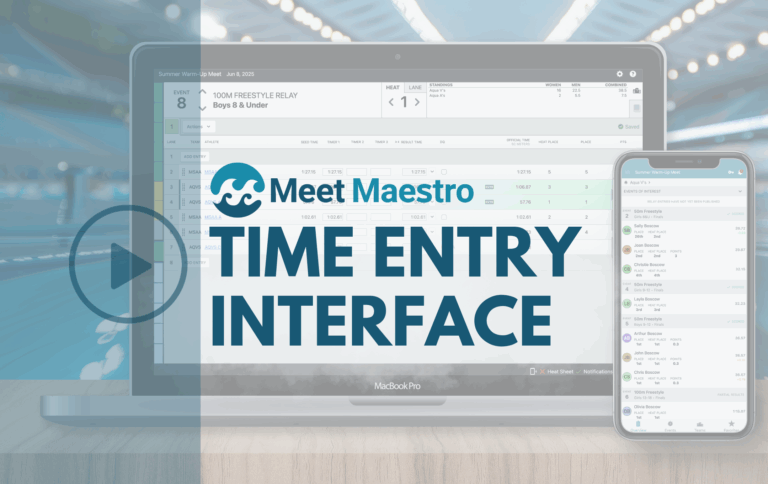Say hello to a smarter way to track school years! New in Meet Maestro, all school year abbreviation codes will be matched to the home team, making meet management a breeze. Need to tweak something? You can assign or edit school years right in your meet. It’s a feature that makes syncing up your athlete details much easier!
School Year Groups In SwimTopia
- Accessing the School Year Athlete Groups Configuration
- Managing School Year Athlete Groups
- Editing an Existing School Year Group
- Removing an Existing School Year Group
- Adding a New School Year Group
- Reports
- Sending Emails to School Year Groups
School Year Groups in Meet Maestro
- Add/Edit School Year Groups
- Edit Assigned Athlete Group
- Multi-Session Meets
- Results File – Transfer or Download
- Meet Maestro Reports
- School Year Groups in the SwimTopia Mobile App Meet Results
How-To Video: School Year Groups in Meet Maestro
Accessing the School Year Athlete Groups Configuration
To manage your School Year Athlete Groups, go to Manage Team > Settings > School Year Athlete Groups.
Editing an Existing School Year Group
To edit an existing school year group, click on that group name or the Edit button next to the name.
School Year Groups in Meet Maestro
The host team’s school year athlete group format is used when meet entries are merged, creating a meet in Meet Maestro. School teams will see the School Year Groups sub-tab under Meet Setup,
» Note: If a visiting team uses a different format, and the system cannot logically map to a value from the host team, a new school year value will be created. An athlete’s assigned school year group can be edited from the Athletes screen in settings.
Add/Edit School Year Groups
School team admins can add or edit the school year groups directly in Meet Maestro for the specific meet. This will not change the values in SwimTopia when the results are transferred back, and it will not persist for future meets.
Edit Assigned Athlete Group
Meet admins can edit an athlete’s school year group for this meet under the Athletes tab.
» Note: Changes made to the athlete profile will only affect the athlete’s information in this meet and will not be transferred back to SwimTopia when the results are transferred. To permanently edit the athlete’s profile, the updates need to be made to their profile in the team’s SwimTopia account.
Multi-Session Meets
School year groups are not session-aware. They will display the same school year group for all sessions and cannot be edited for a specific session.
Results File – Transfer or Download
- Finish & Export > Transfer: When the meet results transfer back to each team’s SwimTopia site, the school year groups assigned in SwimTopia will remain unchanged regardless of whether they were edited in Meet Maestro.
- Finish & Export > Downloads: If a visiting team does not use SwimTopia, the downloaded results file will contain the values used for the meet, which are the host team values.
Meet Maestro Reports
Many reports within our meet management system, Meet Maestro, display the school year athlete groups for our school teams instead of the age groups. As mentioned, the host team’s school year format is used when meet entries are merged. Here are a few examples:
Heat Sheet
Psych Sheet
Timer Sheets
Entry Labels (all labels)
Athlete Check-In
Results
High Scorers
DQ Report
SwimTopia Reports
Currently, there are only two reports in SwimTopia that provide the option to filter or group the report based on school year group:
Athlete Attendance
Athlete Photo Roster
Sending Emails to School Year Groups
From Communications, you can click on the Compose Message button and start typing the name of the school year group you want to email, and you’ll be offered a drop-down list with matching selections (ex: start typing “Soph” and you’ll see “Sophomore”).
Guidelines when Emailing Athletes
- Athletes Under 18: Each Parent/Guardian listed with an email is included in the communication sent to an athlete directly or athletes assigned to an athlete group or role and sent from athlete-specific reports (i.e., Athlete Roster). This happens regardless of whether the athlete has an email in their profile or the parent/guardian chose to opt out of team communication (only acknowledged for “Members” groups).
- Athletes 18+: Parents/Guardians are not automatically included for 18+ athletes. If you want to include parents, they must be added manually or assigned to a role that you include.
- Don’t want to include a parent?: You can click on “Expand Groups” and remove them. Proceed with caution – – The Children’s Online Privacy Protection Act (“COPPA”) and SafeSport rules state that adults cannot communicate with minors under 13 (a parent or other adult must be copied).
School Year Groups in the SwimTopia Mobile App
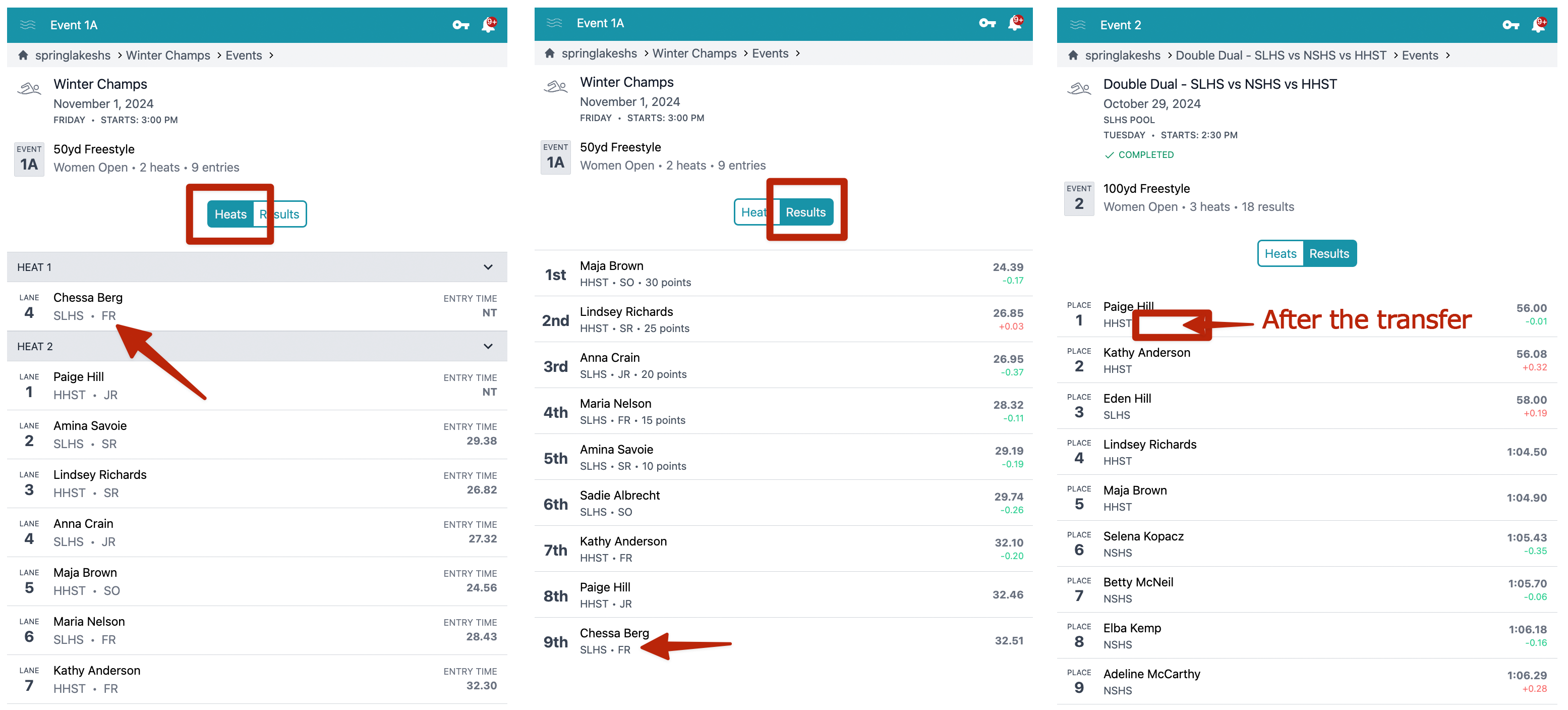
- Before Meet Entries are Merged: Parents and athletes will see the athlete’s school year group and any other group/role assignment from the team they are affiliated with on “Result History” and “Favorites”. If the athlete has a date of birth listed in their account, their age will also display.
- After Meet Entries are Merged: If the meet is run in Meet Maestro, the host team’s school year values are used for all athletes (Heat Sheet, Teams, Favorites, and Live Results).
- Post-Meet Results: After the meet has been completed and the results are transferred back to all SwimTopia team sites, the school year is not displayed on the meet results, but the school year from the athlete’s home team will be displayed on the “Teams” screen.
More Information
Meet Maestro’s school year group feature ensures consistent and seamless meet management by automatically syncing to the host team’s settings, displaying across reports and the time entry interface, and providing flexibility for meet-specific edits—all without affecting your SwimTopia data. Please watch our How-To video for more information:

Or, check out our Help Center Documentation: School Year Athlete Groups to get all the details.
Published 01/08/2025. SwimTopia regularly releases new features, enhancements, and updates. Please visit our Help Center for the latest information on School Year Athlete Groups.