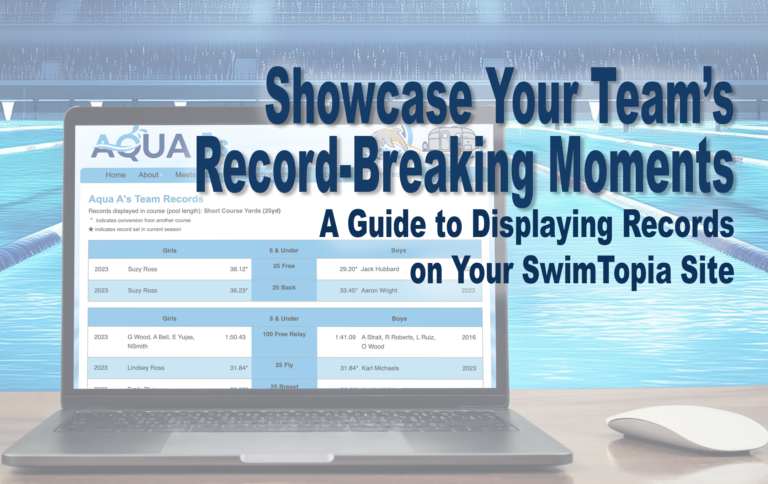By Elli Overton, SwimTopia Director of Sales & Marketing and Summer League Swim Coach
SwimTopia has so many time and labor saving features you might not even know about them all! I didn’t! SwimTopia features that make the coach’s job a breeze include relay generation features that convert times and results editing capabilities.
Features That Make The Coach’s Job a Breeze:
Feature 1: Automatic 25><50 Conversions Save Coaching Headaches
Our “Timing Meet” – where our new parents get a chance to wet their feet in their new volunteer roles and our swimmers get a chance to post some fresh times to use in upcoming meets – had been rained out. Our first meet of the season was rapidly approaching and we had no recent times for our swimmers.
I typically rely heavily on my SwimTopia automatic relay generation feature to pick relays. However this year I had a lot of fast 11 year olds on my team who would be entering the meet with no times. Without a Timing Meet they had yet to post 50-yard times (in our league 10 and unders swim 25s and 11 and over swim 50s). I was nervous I was going to have to try to work out on my own how to restructure the 11-12 year old relay teams if SwimTopia didn’t know how fast my 11 year olds were.
With trepidation about what was to come (how would I pick the right kids and avoid complaints from that rare parent who thought their kids were faster?!) I hit the “Generate Relay Teams” button. With one click all my teams were picked for the meet based on the criteria we have pre-specified. I looked with wonder at the outcome on my screen – my fastest 11 year-olds had been put in the right spots, above some of their 12 year-old counterparts! Perfect! I went into the Meet Entry Matrix™ and saw that although there was a blank space next to their 50yd times the swimmers were in the right relays. Then I realized that SwimTopia had automatically converted their 25yd times from last year into 50yd times and compared them to my 12 year-olds’ times! How very handy! Being able to give parents a set criteria for how the relays were picked is always helpful, now I could explain how the “computer” had generated them.
parent who thought their kids were faster?!) I hit the “Generate Relay Teams” button. With one click all my teams were picked for the meet based on the criteria we have pre-specified. I looked with wonder at the outcome on my screen – my fastest 11 year-olds had been put in the right spots, above some of their 12 year-old counterparts! Perfect! I went into the Meet Entry Matrix™ and saw that although there was a blank space next to their 50yd times the swimmers were in the right relays. Then I realized that SwimTopia had automatically converted their 25yd times from last year into 50yd times and compared them to my 12 year-olds’ times! How very handy! Being able to give parents a set criteria for how the relays were picked is always helpful, now I could explain how the “computer” had generated them.
Unfortunately, after all my nerves, that first in-season meet was also rained out! Which brings us to Feature 2.
Feature 2: Logging Fresh Season Times At an Easy “Timing Practice”
With our Timing Meet AND first real Meet rained out the kids were hungry for some racing and to see how their times would compare to last year. We didn’t have any spare time to close down the pool for a Timing Meet so we turned one of our practice sessions into a “Timing Practice”.
We rallied our parent volunteers to act as timers, busted out our starting equipment and had our Assistant Coach act as Starter. Each practice group came ready to race, did a short warm up, then lined up behind the lanes to swim each stroke and event for their age. We mixed up ages and genders and ability levels and everyone just dived in and tried their best when the gun went. Parents logged times, names, ages and the event on sheets on their clipboards. Computer volunteers logged the times from the sheets directly into the “Timing Meet” event we had previously set up in SwimTopia. We marked the Timing Meet as “unofficial” so we could easily exclude the times later in the season for our Championship Meet. For a meet like this, where there is not an official meet results file to import, you can enter results directly when you have the meet open and go to “Results”>”Edit”. We captured times for all our swimmers quickly and easily compared to running a whole meet with official entries, heat sheets, ready benches and everything else that goes into running a real meet.
directly when you have the meet open and go to “Results”>”Edit”. We captured times for all our swimmers quickly and easily compared to running a whole meet with official entries, heat sheets, ready benches and everything else that goes into running a real meet.
Now my swimmers had some current times to use for our first meet and it was a quick and easy fix with SwimTopia!
If you’re ever wishing we had a feature the first step is to search for what you’re looking for in our Help Center. We just might have what you’re looking for! If you can’t find what you’re looking for contact our Customer Happiness Team and ask for help! Email help@swimtopia.com or call 877 856 2940, option 2.