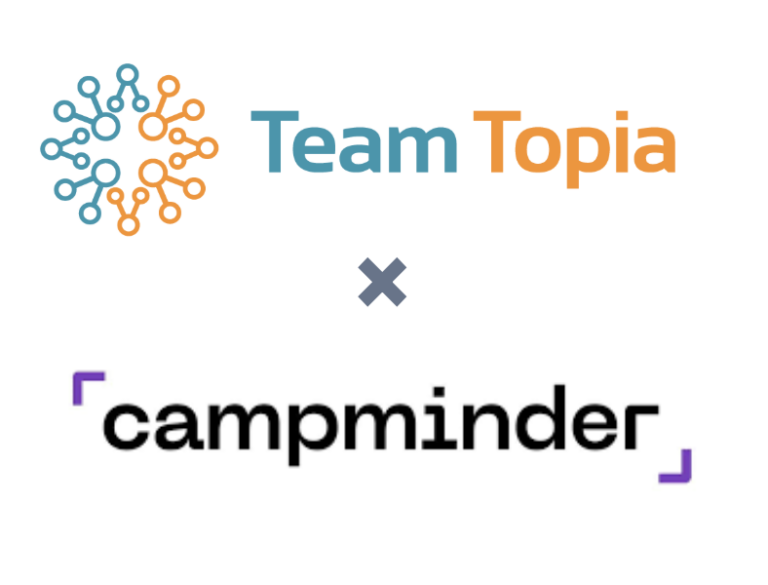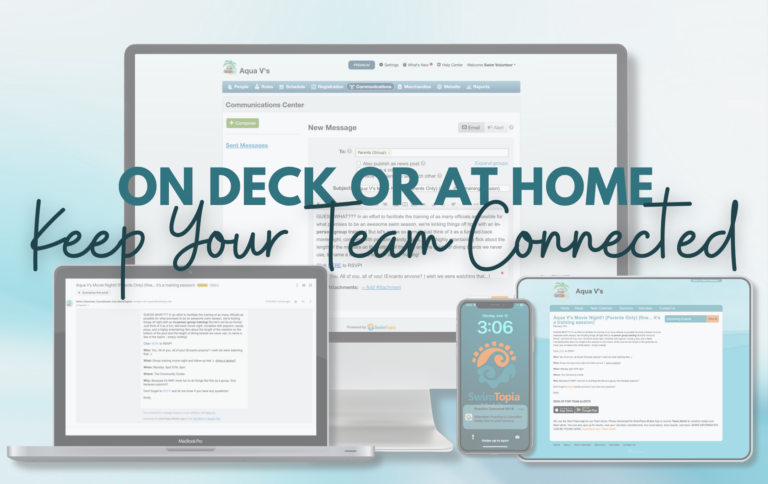If your team uses SwimTopia’s powerful team management system, accessing Record Books and tracking record-breaking swims directly within Meet Maestro is a breeze.
If your league uses SwimTopia’s FREE League Site, they can create and share league-wide Record Books with all teams. This simplifies record-keeping across the entire league, ensuring consistency. Learn more about how SwimTopia for Leagues can enhance your team’s experience.
- Accessing Records in Meet Settings
- Editing Record Book Selections
- Adding a Record Book to Your Meet Post-Merge
- Viewing Records in the Time Entry Interface
- Including Records in Meet Reports (Meet Maestro)
- Record Reports in SwimTopia
- Additional Resources
Accessing Records in your Meet Settings
After your meet is merged, if you need to manage the Records you selected to include during the merge process, you can find them under the Benchmarks section from the Settings gear icon in Meet Maestro.
Editing Record Book Selections
Record Books are initially selected during the merge process in your meet setup on your SwimTopia team management site. If you need to adjust which teams are eligible for these Record Books, you can easily do so by navigating to Maestro Settings > Benchmarks. Click the Edit pencil and check the applicable boxes.
If you’d like to dive deeper into creating your own Record Book, check out our guide on Creating a Record Book for more details.
Adding a Record Book to Your Meet Post-Merge
If you’ve already merged the meet and realize you need to add a Record Book, it’s simple! Just click on the Add Record Book button, choose the Record Books you want to include, and hit Save.
Keep in mind:
- Record Books whose course does not match the meet will be greyed out, meaning they cannot be added.
- While Record Books can be added after a merge, they cannot be removed. However, you can click the edit pencil to deselect eligible teams if the wrong Record Book was added by mistake.
- Unlike Time Standards, which update dynamically in Meet Maestro when changes are made in SwimTopia, Records are a snapshot in time and will not automatically update in the meet if changed after the merge.
Viewing Records in the Time Entry Interface
Once you’ve added Records to your meet, you can view them in the Benchmarks section of the meet (located at the top right of the screen). To toggle between team scores and benchmark displays, simply click on the “Book” icon.
A green bar will appear for any potential record breakers live during the meeting, making it easy for your team to recognize this achievement!
Including Records in Meet Reports
Records added from the Benchmarks under Meet Maestro Settings can be displayed in various reports, including Heat Sheets, Psych Sheets, Records Reports, Record Breaker Labels, and Results Reports.
Select the Record Book(s) you wish to add to your reports from the Benchmarks tab in the options menu on the right side of the screen.
Pre-Meet and Post-Meet Record Reports in Meet Maestro
- The Records Report in Meet Maestro is a Pre-Meet report, meaning it only shows records imported during the entries merge.
- For post-meet updates, the Record Breaker Labels Report is perfect for identifying newly broken records.

Record Reports in SwimTopia
Additionally, your SwimTopia site offers a comprehensive Records Report under Manage Team > Reports > Athlete Performance > Records, allowing you to track performance across multiple meets.
Additional Resources:
Accessing and managing records within your meets is an essential part of maintaining a competitive team. With SwimTopia’s intuitive system, these processes are streamlined, ensuring your team is always prepared to shine. You may also find the following information helpful while managing your team (or league) records:
- Mastering Your Team Records: How to Create, Edit, and Manage Records in SwimTopia
- Showcase Your Team’s Record-Breaking Moments: A Guide to Displaying Records on Your SwimTopia Site
- Creating a Record Book
- Managing a Record Book
- Records Snippet – Display Record Books on your Website
- Meet Maestro Settings – Benchmarks (Records & Time Standards)
- Meet Maestro Pre-Meet Reports: Records
- Meet Maestro Post-Meet Reports: Record Breaker Labels
Published 11/02/2024. SwimTopia regularly releases new features, enhancements, and updates. Please visit our Help Center for the latest information on MEET MAESTRO™ – RUN YOUR MEETS and Benchmarks (Records & Time Standards)