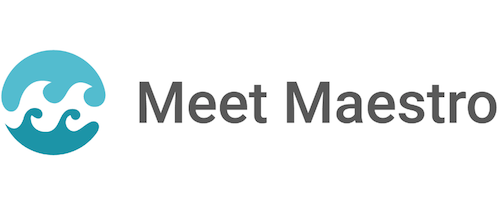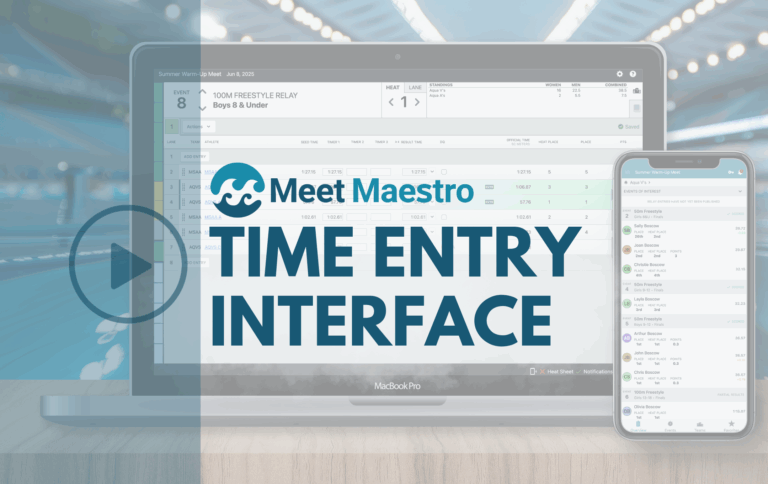During the off season we’ve been working hard to make Meet Maestro even more resilient, more intuitive, more helpful, and more tightly integrated with the Colorado Time Systems Dolphin wireless stopwatch system. Checkout the updates you can enjoy this season when you run your meets with Meet Maestro.
More Resilient
Meet Maestro now has a built-in safety net to protect against internet outages and flakey wifi connections. While Maestro does require an internet connection for scoring and placing, if the network goes down, you can continue to input times and DQs across multiple heats and events while offline. The data entered while offline gets queued as “pending updates” and when the network comes back online, the changes are automatically saved to the cloud. The Maestro interface now indicates that you are offline and the number of pending changes that are being saved during your time offline. When you’re reconnected to the internet you’ll see indication of the pending changes being saved.
More Intuitive
Building intuitive software is important to us. Some of this season’s enhancements to Meet Maestro make it easier to see where data is missing from your meet. Our Event Status Bar, that changes colors as data is entered in the meet, was built to both help you navigate through the meet, and to indicate the progress of data entry. The Status Bar shows blue when events are seeded but no data is entered, yellow when partial data for an event is entered, and green when all data for the event has been captured. Now, you can click back to events that are showing yellow and more easily see which heat is the one missing the data, as the heats are also color coded to match the Event Status Bar.
More Helpful
Another key value at SwimTopia is saving swim team volunteers time. In addition to speeding up the performance of all of our reports, we’ve created some reporting short cuts that give team volunteers the info they need without making the computer volunteers crazy. The parents in charge of wrangling the kids at swim meets find it really helpful to have a heat sheet, and/or a check-in sheet, with only the information for the one age group and gender they oversee. To get these reports in the past the computer operators had to run each age group and gender report separately (i.e. ~ 12 times!). Now, with one click, Meet Maestro creates check-in reports and heat sheets that are paginated by team, age group, and gender. Too easy!
Meet Maestro now also provides a warning message about relays when you scratch an athlete from all their events. The system provides you with the relay event number/s the athlete is entered in so you can make a note to edit those relays after scratching the swimmer.
Enhanced CTS Dolphin Integration
SwimTopia has worked closely with the Dolphin software developers to create enhanced integration between Dolphin and Meet Maestro. To get the benefits of this integration it’s important to update your Dolphin software to v5.05 or higher when it becomes available, and to update all firmware.
What’s new:
- We’ve improved the Meet Maestro Windows app installer, adding a desktop shortcut.
- Meet Maestro now publishes full event details to the Dolphin system, which enhances the event and heat information displayed in the Dolphin software and on any attached scoreboards.
- Meet Maestro is able to broadcast the current event and heat to SwimTopia Mobile’s Live Event/Heat Bar directly from the Dolphin starter controls. The data sharing between the starter system and Meet Maestro eliminates the need for a separate volunteer to publish the current event/heat status and ensures optimal accuracy for heat start time estimates.
- When the Dolphin operator marks lanes as “no show” or “disqualified” the NS and DQ information is automatically imported into Meet Maestro.
- There is a new, configurable, data directory in Dolphin, making network sharing easier.
- The operator can specify the “Expected Minimum” number of times to be imported from Dolphin. Meet Maestro will display a warning when there is missing data, compared to what’s expected.
- Meet Maestro now provides flexible handling of times loaded into empty lanes. Admins can now drag an entered swimmer in the same heat to the times that show up in the empty lane, or “Add Entry” to add a swimmer to the lane with the times.
These improvements to both software systems work together to provide a better experience when using Dolphin and Meet Maestro together.
*Save 10% on a CTS Dolphin Wireless Stopwatch System for Your Team* For the rest of 2019 Colorado Time Systems is offering 10% off the Dolphin system for SwimTopia customers. Simply call Colorado Time Systems on 800 279 0111, option 2, to talk to a representative, or email: info@coloradotime.com and mention that you’re a SwimTopia customer.
Learn More About Meet Maestro
We hope you enjoy the new Meet Maestro features this summer. To learn more about using Meet Maestro signup for our upcoming live webinar.