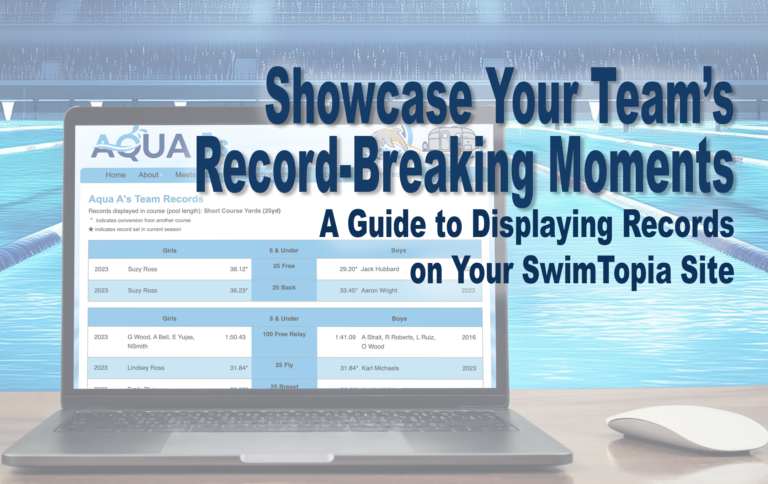Our newest feature helps you stay abreast of… our newest features! Yes, we’ve added a way for team admins to easily see important SwimTopia announcements when they log in to the Manage Team portal. By clicking on the What’s New heading on the top right of the screen, admins will see updates on our latest news, features, and enhancements.
![]()
At SwimTopia, we are constantly trying to improve our platform so that we better meet our teams’ needs, which means that we regularly update and/or create features that solve team problems. We wanted to be able to let customers know about these updates, but we were finding that email wasn’t always the best way to reach you. We’re hoping our What’s New announcements help admins know about, and take advantage of, all of our new features.
Get Notified of Feature Updates & Announcements
Throughout the year, along with feature updates, we have other announcements for our customers, such as news about our Early Bird Sale or our Customer Happiness Survey. And sometimes our Customer Happiness Team detects a pattern of support requests where many customers are asking for help about the same issue. So we’ll also use What’s New to post announcements and answers to commonly asked questions.
Now, every time you log in, you’ll be able to see when we have something important to let you know, whether it’s a new feature or enhancement, an announcement or promotion, or even some tips and tricks we’d like to pass along to promote best practices.
When we add a new post to the What’s New section, a red notification bubble is displayed next to the What’s New heading in the top right corner of the Manage Team page. If the What’s New page has not previously been visited, a sm all red dot will indicate the presence of unread items. After the first visit, you’ll see a count of unread items published since your previous visit.
all red dot will indicate the presence of unread items. After the first visit, you’ll see a count of unread items published since your previous visit.
Clicking on the What’s New link will direct you to the list of announcements. Any previously unread items will be highlighted in pale yellow.
You’ll also notice that the menu choices in the upper right corner of the Manage Team portal have changed. To the left of What’s New you’ll still see Settings, and we’ve added a new dropdown list below your name, which includes View Site, My Account, and Sign Out.

We hope team admins find the What’s New feature helpful. You can email hello@swimtopia.com anytime with feedback.