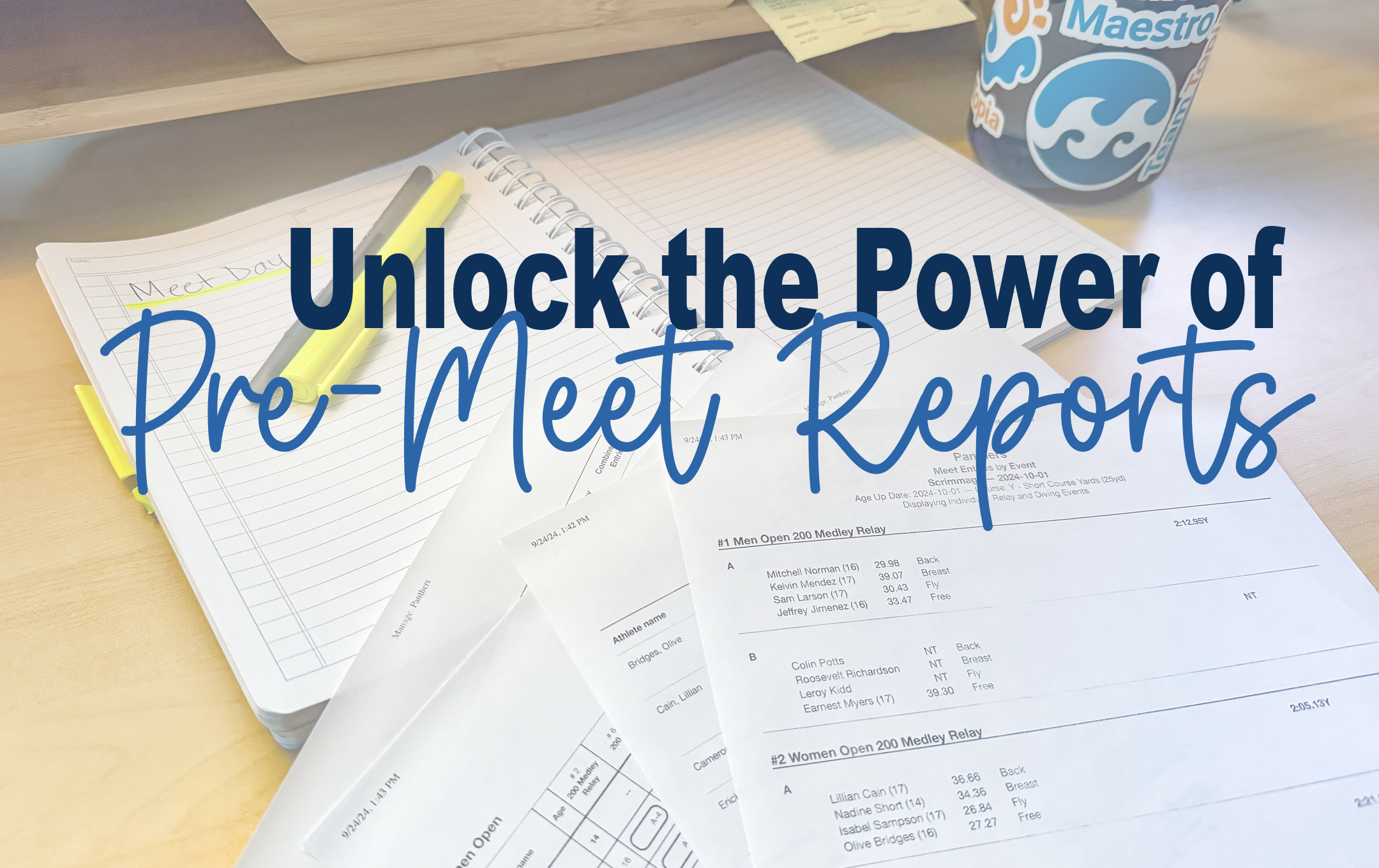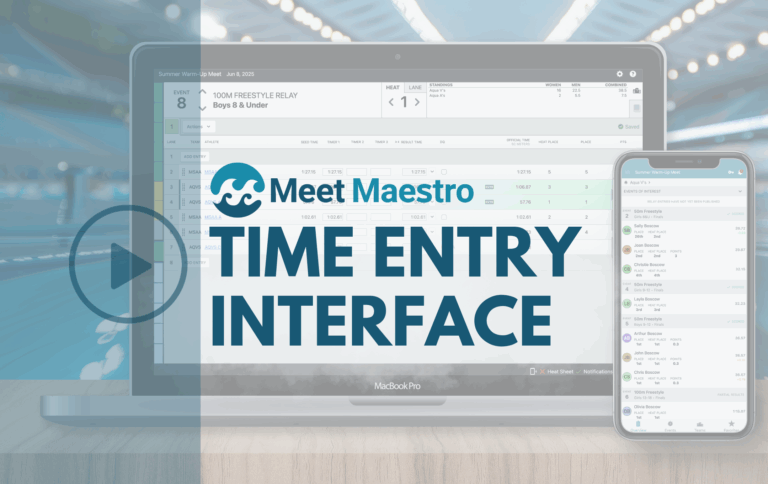SwimTopia offers a comprehensive set of reports to simplify the management of your swim team, especially when preparing for meets. Among these, Pre-Meet reports are crucial for coaches to confirm that all meet entries are complete and accurate. Some, like athlete check-in sheets and meet entries reside in your SwimTopia team management system, while others can be found in your Meet Maestro meet.
In this post, we’ll focus on SwimTopia’s Pre-Meet athlete and entries reports, though many more are available under the Reports tab within the admin console.
- Athlete Check-In Sheets
- Meet-Specific Entries Reports
- Meet Entry Matrix
- Meet Entries by Event
- Meet Entry Reports by Athlete
- Saving Reports as PDFs
- Tailoring Reports to Fit Your Team’s Workflow
- How To Video: Pre-Meet Entry Reports
Beyond the core reports discussed below, SwimTopia offers many other meet-related reports accessible from your Reports tab and within the specific meet setup on your SwimTopia site.

Athlete Check-In Sheets
If you need to print a list of all athletes entered in a meet, go to Manage Team > Reports > Meet Participants, select the meet, and choose “Include: Athletes with Any Entries.” After generating the report, you can download it as a CSV file for editing or print it based on your preferred format. This report is versatile and can be used to communicate with families of athletes in various categories, such as:
- All athletes
- Athletes with no entries
- Athletes with individual entries
- Athletes with relay entries
- Athletes with diving entries
- Athletes with any entries

Meet-Specific Entries Reports
Some “quick view” reports can be found within the meet itself, under Schedule > Select Meet Name > Entries > Reports

However, more detailed reports, including CSV downloads, are located in the Reports tab under Manage Team.
Meet Entry Matrix
For a summarized view of all entries and times by age group, run the Meet Entry Matrix report. Go to Manage Team > Reports > Meet Entry Matrix, select the meet, and configure your options. Again, you can opt to “Only include attending athletes.” If your meet is set to assume undeclared athletes will participate – do not select this option. The report will be ready to print in black and white with a page-formatted layout.

Meet Entries by Event
For a list of all entries and times by Meet Event, run the Meet Entries by Event report. Go to Manage Team > Reports > Meet Entries by Event, select the meet, and configure your options. Again, you can opt to “Only include attending athletes.” You can choose to view all events, including individual, relay, or dive. The report will be ready to print in black and white with a page-formatted layout. You can also download the info as a CSV file or use this list of athletes to compose an email.

Meet Entry Reports by Athlete
To generate a Meet Entry Report sorted alphabetically by athlete, navigate to Manage Team > Reports > Meet Entries By Athlete, select the meet, and filter your desired report options, such as “Only include attending athletes.” After generating the report, it can be printed or downloaded in CSV format for further customization.

Saving Reports as PDFs
If you need to save any report from SwimTopia or Meet Maestro as a PDF, simply use your computer’s print function:
- Click “Print”
- Under “Destination,” click “Change”
- Select “Save as PDF”

Tailoring Reports to Fit Your Team’s Workflow
Different teams may handle their meet entries in various ways. While SwimTopia offers a basic workflow for managing meet attendance, entry approvals, meet creation, and results import, it can be customized to suit your team’s specific needs. To review this tool, visit: Meet Entries and Results Workflow.
By utilizing SwimTopia’s Pre-Meet reports, you can streamline meet preparation and ensure all athletes are accounted for, making your meet-day operations smoother and more efficient!
How-To Video
To see this process in action, check out our helpful How-To video:

More Resources
You may also find the following articles valuable:
- Managing Meet Entries in SwimTopia: Individual and Relay
- “The Magic of The Marge” – Effortless Meet Creation in SwimTopia
- Take the Hassle Out of Swim Meet Athlete Signups: Easy Steps to Streamline the Process
- Meet Entries and Results Workflow
- Meet Entries
- Seed Times: FAQs & Configurations
- Automatic Relay Generation and Settings
- Swim-Ups for Individual and Relay Entries
- Exhibition Events & Athletes
- Team Meet Entry Preferences
- Meet Maestro Settings – Pre-Meet Reports
- Schedule – Meets/Events & Templates
Published 04/03/2025. SwimTopia regularly releases new features, enhancements, and updates. Please visit our Help Center for the latest information on Schedule – Meets/Events & Templates.