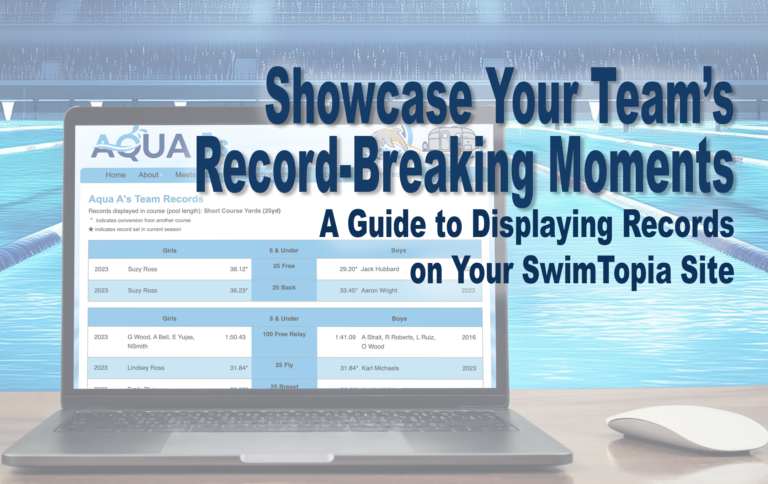Our recent release of Meet Maestro makes the software much faster than ever before! You’ll notice multiple performance improvements in the latest version of Meet Maestro, including faster load times and improvements to the software’s usability if your computer ever drops offline. We also recently added automatic updates to Meet Maestro’s desktop app (used by teams who use the CTS Dolphin wireless timing system); so no need to find and download the latest version.
We are excited by the pace of change we’ve achieved with Meet Maestro in 2020. Whether you were able to have a modified season with virtual swim meets in 2020, or if you unfortunately had to miss your 2020 season, we hope you’ll be blown away when you check out Meet Maestro in 2021!
*** Meet Maestro is included in the price of SwimTopia and is available to all customers through the SwimTopia “Manage Team” portal. AND Meet Maestro-only accounts are FREE through the end of July 2021. So, if you’re not already using SwimTopia for team management you can sign up for a free Meet Maestro account here.***
Enhanced Speed
The performance improvements that speed up data loading in Meet Maestro are most noticeable during the following:
- The initial loading of the meet
- Viewing reports
- Switching between sessions in a regular or virtual swim meet
Loading the meet is now radically quicker, and you should notice virtually no delay when loading reports or switching between sessions.
Real Time Data Synchronization
One of the main benefits of Meet Maestro is the ability to run the meet from multiple computers at the same time. With our new enhancements, you’ll notice the data is now synchronized in near real time on every computer or browser tab that’s open and running the meet. This data synchronization enhances any multi-computer/multi-browser use cases such as:
- The running of simultaneous virtual meets
- Using one computer to input times and one to input DQ’s
- Using one browser tab to print reports and one to input results
Meet Maestro data has always synced the data between computers and tabs, it’s simply faster and cleaner now, with no need to refresh or jump between events to see updates, and virtually no delay.
Improved Offline Capabilities
Meet Maestro requires an internet connection, but there has always been a built-in failsafe—if the internet drops out, your data is safe, and saved. And you’ve always been able to continue entering your meet data while the internet was offline. Now, Meet Maestro is more capable than ever while offline:
- The settings area of the app is accessible
- All reports can be run offline
- You can switch between sessions
- Upon reconnecting, in addition to saving pending updates, the app will now also automatically download any updated data that may have occurred on other computers for the meet (this is really useful when multiple computers are used at one site or when the meet is being run as a virtual meet in multiple locations)
These offline performance improvements help teams continue to run their meets no matter what happens to the internet connection. The main Meet Maestro features that pause when the connection drops out are: scoring the meet, the ability to add swimmers or relays to events, and the synchronization of meet data between multiple computers. As soon as the internet is connected again, Meet Maestro saves all data to the server and the meet scores are updated.
Automatic Updates in the Desktop App
Meet Maestro is available as a Windows desktop application. Teams that use automatic and semi-automatic timing systems, such as the Colorado Time Systems Dolphin wireless stopwatches, must use the Windows desktop version of Meet Maestro to support integration with the timing systems. When an update for the Meet Maestro Desktop application is available (version 2.28.0 and greater), it will be downloaded automatically and an “Update Version” button will appear. Clicking “Update Version” will restart the app with the newly downloaded and updated version of Meet Maestro. Too easy.
Teams using the web version of Meet Maestro have always enjoyed automatic updates. Whenever you open (or refresh) a Meet Maestro window, you’ll have the latest version. If an update is published while Meet Maestro is opened, an “Update Version” button will appear in the top bar to prompt a window refresh.
And More Updates to SwimTopia, Meet Maestro, and the SwimTopia Mobile App…
We’re always working to improve and enhance our software, as our main objective is to make running swim teams and meets a whole lot easier for volunteers, coaches, and team leaders. If you haven’t read about our other awesome updates this year, please check out our blogs: