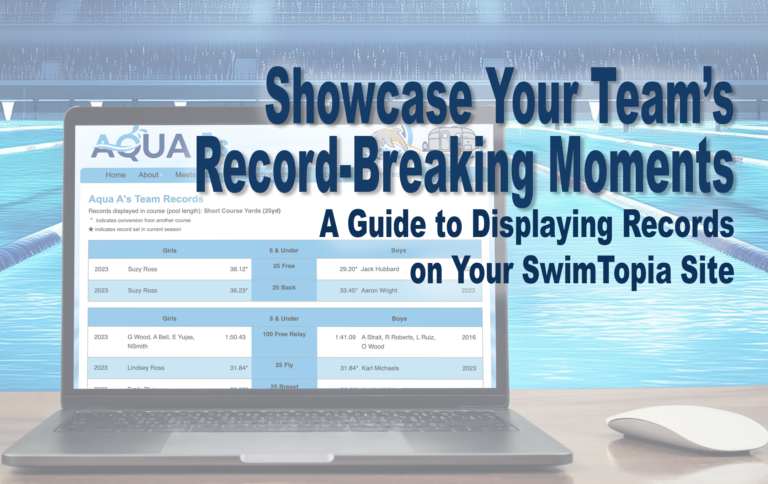SwimTopia is excited to announce a new guest access option in our mobile app. Previously, using SwimTopia’s mobile app required having a username and password, usually created as part of swim team registration. With guest access, a username and password are now optional, and anyone can use SwimTopia’s mobile app to access live meet features during meets being run with Meet Maestro!
With a Pro subscription*, SwimTopia’s mobile app displays heat sheets, estimated event start times, results, and scores. You can select favorite  swimmers, receive alerts that they’re about to swim, and be notified of their results. If teams are using the Live Event/Heat Bar to update what’s going on in the pool, estimated start times even update continuously throughout the meet.
swimmers, receive alerts that they’re about to swim, and be notified of their results. If teams are using the Live Event/Heat Bar to update what’s going on in the pool, estimated start times even update continuously throughout the meet.
In today’s world of social distancing, we need to limit the number of people on the pool deck. SwimTopia’s mobile app is the perfect way for fans and supporters to keep up with the swim meet action from a distance. This could include parents staying home with siblings, or even parents hunkering down in the pool’s parking lot between events. And our new guest access is great for any meet spectators, or grandparents, family and friends, who follow swimmers from afar.
SwimTopia’s mobile app was originally conceived as a companion app for members of teams that used SwimTopia for all their team management needs. Members of SwimTopia teams use their SwimTopia login credentials to see their kids’ time history, the volunteer positions they’re signed up for, the team calendar, and to receive push notifications from their team. If you have a valid SwimTopia team login, you should use that login to access SwimTopia’s mobile app to get all those great team features. Team members can also upgrade to a Pro subscription to enjoy all the meet day features when they attend meets being run with Meet Maestro swim meet software.
For our customers that use Meet Maestro to run their meets but who don’t use SwimTopia to manage their team, all meet spectators will use the “Continue as Guest” option. Choosing the guest option provides access to all the great meet day features in SwimTopia Mobile through a Pro subscription.
Enable “Public Meet Search” Option to Give Everyone Access to Meet Day Features
All SwimTopia mobile app users can now search for and view meet details for any Meet Maestro meets that have the “Public Meet Search” feature enabled. Team admins that are running meets in Meet Maestro have the option to make their meet results public, allowing guests to follow the action on SwimTopia’s mobile app.
New “Favorites” Option Lets You Follow Swimmers From Any Team
Whether you’re logged in as a team member or guest, you can “favorite” swimmers from any team with a Pro subscription* of SwimTopia’s mobile app. You can adjust the notifications you’ll receive per athlete to specify if you’d like to receive upcoming swim reminders, recent results notifications, or both. Favorite athletes also have a star by their events, heats, and entries within the app, making them easy to find in the heat sheets and results. SwimTopia team members automatically have their own family members as favorites. You can add and remove swimmers as favorites from either team at any time. We’ll even remember swimmers you’ve favorited in the past when you open a new meet in the app.
* See app store for pricing and more information on the SwimTopia Pro mobile app subscription.