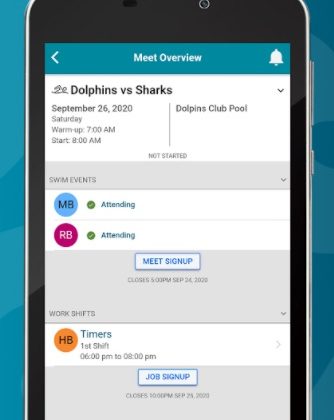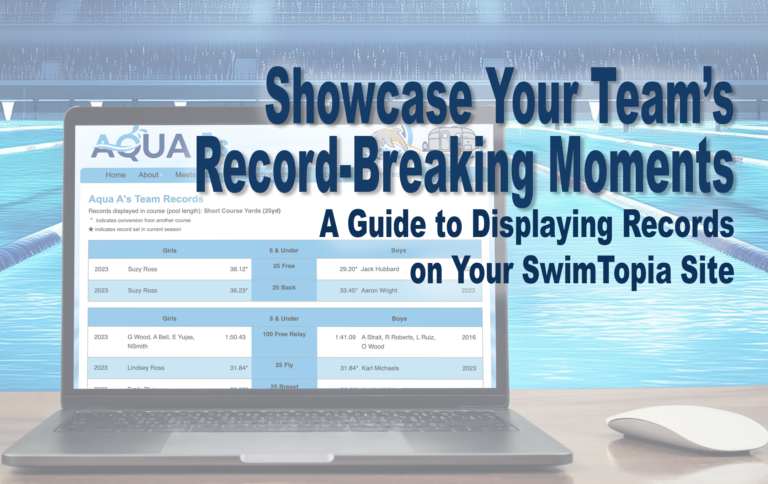Recently, SwimTopia launched our new mobile responsive team sites, making everything a regular team parent needs to do from their phone much easier. Now we’ve created an easy way for team members to jump from the SwimTopia mobile app to their mobile responsive team sites to sign up for meets and jobs.
We know that people these days live on their phones, so we’ve made it possible for parents to perform the most common team functions as easily as possible from any device. When a team opens sign-ups for meet declarations or volunteer job/shift commitments, the signup buttons appear on the Meet Overview screen of the mobile app. If meet or job sign-ups are scheduled to automatically close at a specific date and time, that date is shown in the mobile app under the signup button—that way team members will be able to see their deadline. When team parents click on the Meet Signup or Job Signup buttons, they’ll be taken to the mobile-friendly meet or job signup page on their team site. The user will already be logged in and ready to declare their meet attendance (and choose events—if team admins have that setting switched on) or sign up for jobs. Too easy.
Making Life Simpler for Team Admins Too
Often coaches and head volunteers on the pool deck need to look for a team member’s contact details, or send an email or push alert to the team. Now team admins can easily jump from the SwimTopia mobile app to their team’s administrative portal, and find themselves logged in already, too.
We hope this linking from the SwimTopia mobile app to the team site removes some steps, and some clicks, for admins that need their team info at their fingertips. We have plans to add administrative features directly to the mobile app in the future, and to make the “backend” team management portal mobile responsive as well.