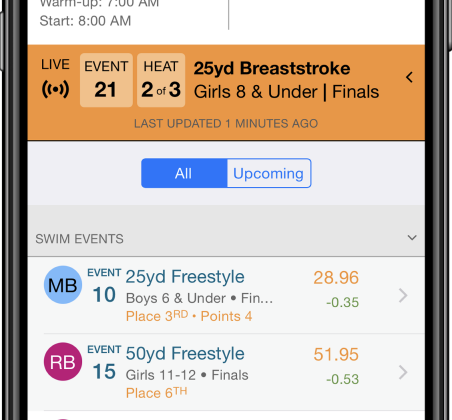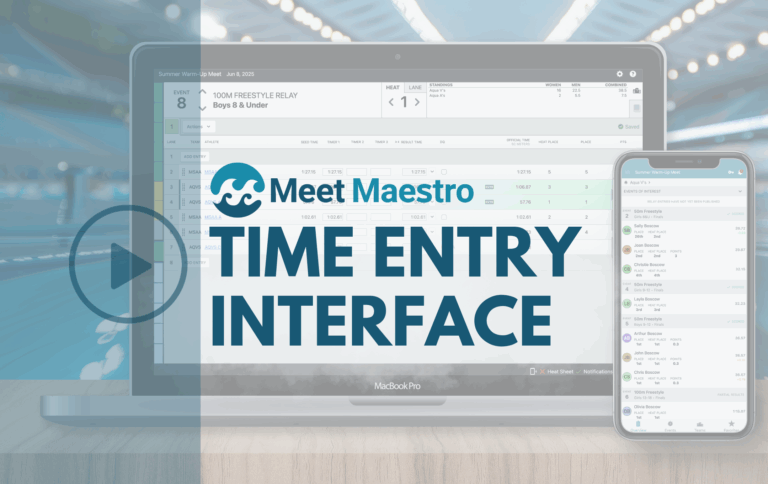Summer is upon us and, if you’re a parent, we suspect you’re hustling to get everything organized for the swim season: stocking up on snacks, acquiring team attire, planning schedules, etc. It’s an exciting time and, perhaps, you’re most looking forward to the dynamic swim meet scene: team cheers, sharpie body art, and the almost addictive sense of chaos. It’s all part of the experience.
However, meets can also feel a little overwhelming, especially for new swim parents. You might be asking yourself: “How do I know when my kiddo is swimming?”, “How can I keep track of their times?”, “Where will I find communication from Coach?” We at SwimTopia know there are a lot of moving parts. That’s why we created the SwimTopia Mobile App- to help keep all your summer needs in one easy-to-find spot.
What is the SwimTopia Mobile App?
Easily downloadable from the Apple or Android store, the SwimTopia mobile app is a one stop shop! It allows you to complete meet and volunteer job sign-ups, receive push notifications from coach/team admins, view your athlete’s swim history, see a family overview (if you have multiple swimmers registered), and view the live event/heat indicator. We will dive into the live event/heat indicator in further detail below- this handy tool just might be your meet-saver this summer!
If your team is using Meet Maestro, upgrading to a Pro subscription* allows you to follow the meet, live! See the heat sheets, get swim reminders, results notifications, full meet results and more.
Tell Me More about the Live Event/Heat Indicator!
The live event/heat indicator allows mobile app users to see a swim meet’s progression in real time (as compared to the projected timeline). It displays the current event and heat at any given time. If the meet is run in Meet Maestro, a volunteer can seamlessly jump from one event to the next (and all the heats in between) with a simple button click (as our software “knows” how many heats make up each event). If you’re not using Meet Maestro, never fear! You can still use the Live feature. A volunteer can manually update the events and heats on the app as they progress. Further, if the meet is integrated with one of our timing systems, the event/heat bar automatically updates on it’s own (amazing!).
The live event/heat indicator is a FREE feature. You don’t need the Pro subscription to follow the meet.
Live Event/Heat Indicator Use Cases:
- Certain volunteer positions might have you out of eyesight of the pool. With the event/heat indicator, you can keep track of results on your phone.
- During the height of COVID-19, parents were not always allowed inside the pool area. This may still be the case in some areas. The event/heat indicator allows parents (or anyone not within eyesight) to stay engaged with what’s happening in the water!
- Sometimes one parent might stay at home with other kiddos/be unable to get to the meet until their specific swimmer is competing. We all know the timeline is not always accurate: meets tend to run either long or short. Our event/heat indicator allows for a 100% accurate glimpse of the meet’s status.
Download on the app store today and find out just how easy it is to use!
For team admin instructions on getting the Live Event/Heat Indicator to display in your app, visit: https://swimtopia.com/swimtopia-live/
*Try Pro for FREE for 7 days, then upgrade to Pro for $2.99/mo or $9.99/yr