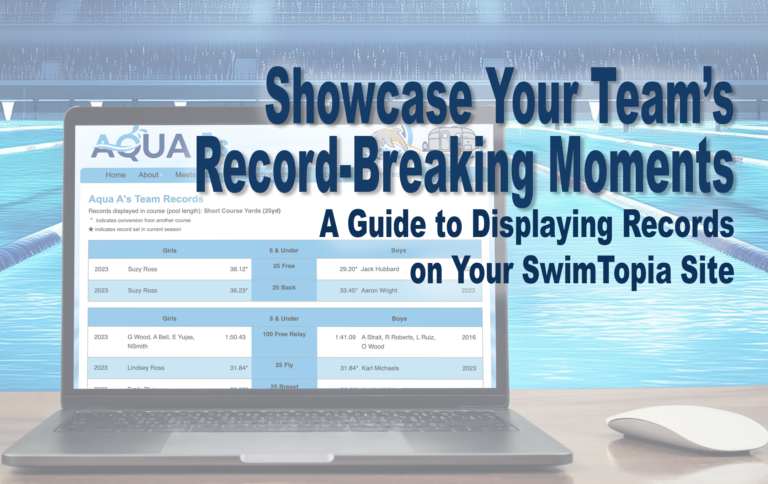SwimTopia has always been a company with a big vision: to help lessen swim team management’s frustrations and provide customers the smoothest interface possible. Continually updating features to match end users’ needs, SwimTopia is committed foremost to our customers. Our most recent feature update is the addition of Time Standard Sets, a tool accessible during meet creation. Here, we’ll define Time Standards (and Qualifying Times, their related counterpart), their use in the swim world, and how SwimTopia can eliminate stress/increase meet set-up productivity through Time Standard Sets.
A Little Qualification Time Background…
Time Standards and Qualification Times have long been integral to the swim experience. From your summer league championship qualifier meet to the prestigious Olympic trials, Qualification Times or, as they are also called, “cuts,” define how quickly an athlete must swim to “qualify” for a specific competition. Qualification Times are broadly used and seen in year-round swimming, summer league swimming, certain high school meets, collegiately, and even at adult-level meets. They are also typically related to specific competitions (“qualifying meets). For example, swimmers cannot enter the Olympic Trials without Olympic Trial Qualification Times. Further, though Time Standards can serve as Qualifying Times, the two are not the same.
But What About Time Standards?
Time standards define different achievement levels for all swim distances and strokes. Different governing bodies (USA Swimming v. UIL v. NCAA) have different time standards. The USA Swimming Motivational Time Standards are one example. These range from B through AAAA times (this last signifying one of the highest achievement levels). Frequently, swim meets require a Time Standard for entry into each event swimmers intend to race (e.g. an athlete must have A times to enter the South Texas Age Group Championships). However, most often these standards signify accomplishment and/or progression in the sport. Note, Time Standards are also used in the opposite capacity; some meets stipulate swimmers be “slower than” a certain standard (e.g. a BB championship meet necessitating all athletes have BB times or slower for entered events).
Here is Where SwimTopia Comes in!
With an eye on the importance of “cuts” and measurable progress in our sport, SwimTopia has fine-tuned the use of Qualifying Times and added Time Standard Sets to the user interface. Time Standard Sets will allow users to:
- Support all racing courses from short course yards (SCY) to short course meters (SCM) to long course meters (LCM). This increases flexibility for teams racing across multiple courses or using a course other than SCY
- Customize qualification levels, thereby allowing for team specific “cuts”
- Configure entry rules such that swimmers cannot register for events in which they have not achieved the relevant Qualification Times/Standards
- Share Time Standard Sets from a league’s SwimTopia site to its teams’ SwimTopia sites
- Apply Time Standards so they appear on heat sheets and results to indicate when a swimmer achieves a standard
While users may still directly enter Qualifying Times during meet setup, it is now possible to also insert time standards into a meet template or utilize Time Standard Sets that are sharable and accessible from season to season.
As mentioned, this update is particularly convenient for league use, as leagues may push Time Standard Sets to all of their SwimTopia teams. This cuts down on work for individual organizations, creates a more accurate racing environment, and allows teams using Meet Maestro to immediately track when swimmers achieve a designated Time Standard.
Ultimately, we hope the creation of Time Standard Sets will empower SwimTopia users to bolster efficiency, cut down on time required for meet set-up, and generate continuity across league teams. Give Time Standard Sets a shot and let us know what you think!
P.S. Want to know more? Check out our help center articles here