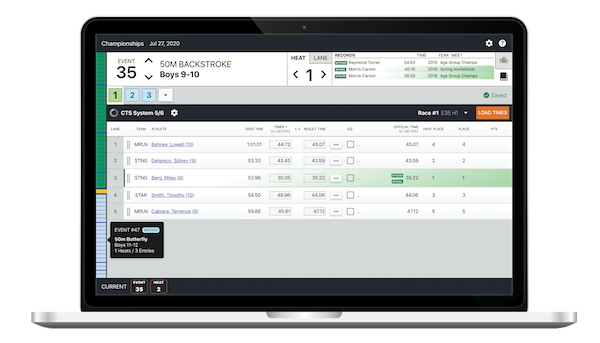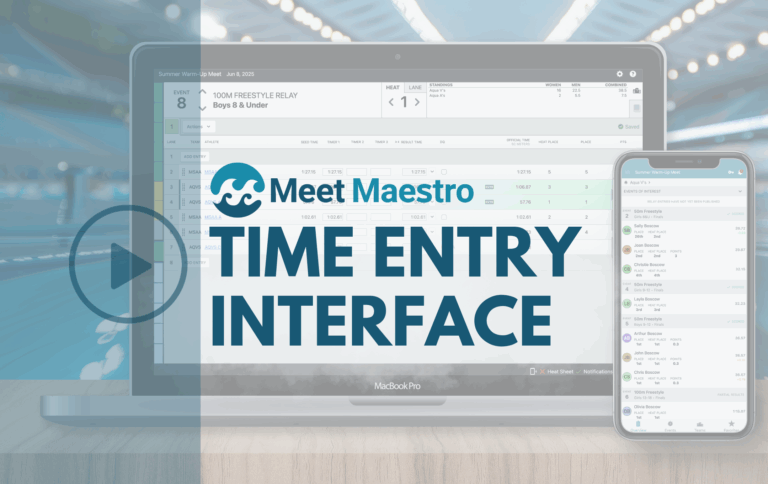Our vision for Meet Maestro is to provide intuitive and powerful meet software that can be used to run all kinds of meets, in any pool, and at every level of competition. With this latest release, we’ve made huge strides toward realizing that vision. With some of our newest features, like touchpad integration with Colorado Time Systems System 5/6 and Gen 7, and splits support, Meet Maestro is evolving to handle more complex swim meet needs. Already an easy and elegant solution for running timed final meets with wireless timing systems or stopwatches, Meet Maestro is constantly improving.
Touchpad Integration Coming Soon
Meet Maestro was fundamentally designed to be used with a meet organizer’s choice of timing system. Our vision of integrating with multiple different timing systems will allow teams the flexibility to use the same meet software at their dual meets as they will use for their Championship meets at a natatorium. And being able to add timing system integrations to Meet Maestro as new systems come on the market will give our customers the benefit of access to the latest in timing system advancements. Currently, Meet Maestro works with regular stopwatches, the CTS Dolphin Wireless System, and Time Drops, a new timing system that’s still in beta. We’ve also recently added beta support for touchpad integration with CTS System 5/6 and Gen 7, and we plan to add more timing systems in the future.
In the next few months we’ll be adding more teams to our beta testing program for CTS touchpads. If you’re interested in helping us hone Meet Maestro’s touchpad system integration, you can fill out this Google Form and we’ll be in touch. On the form, we also ask about other timing systems you may use, which will help us decide how to prioritize adding other timing systems in the future. So, if you have a timing system that you’d love to be able to use with Meet Maestro, please let us know!
Splits Support is Here!
Meet Maestro now includes feature-rich support for splits—including time entry, reports, and file import and export. Currently, Meet Maestro provides teams with the flexibility to manually enter splits and reaction times to track how an athlete or relay team progresses at each lap throughout their event. In the future, both splits and reaction times will be imported from other timing systems. There is also an option to “Show Splits” in the Meet Maestro run interface so splits can be viewed under the time display of each lane. This data is automatically transferred to a team’s SwimTopia site when the meet is complete and is also included in results file exports for teams using other swim software.
Improved Reports
We know that running reports is an important part of every swim meet. In order to create more filter options and improve the overall experience of running reports in Meet Maestro, we have significantly improved the interface and options. With multiple filter options to only show the information you want, and multiple display options to allow you to present the information how you like, your reports can be customized to suit your team’s needs. We’ve even added different paper size options that automatically resize your reports to fit on the paper you plan to print on. We hope you’ll love the flexibility of our new report options.
Other Meet Maestro Improvements Include:
- A new results row menu which provides an alternative way to set status codes (no show, did not finish, etc), and allows you to easily clear those codes.
- A new Time Adjustment interface, which is designed largely for teams using automatic timing systems to be able to make and document corrections that might be necessary due to a timing equipment malfunction.
- A way to toggle the visibility of the timers without leaving the time entry interface. By default, three Timer input boxes will display, but not all teams will use all three. If your team wishes not to see all three input boxes, this can be changed with a click of the timer visibility toggle (><) directly from the time entry header.
- A new Place Judge Report that allows judges to easily note the places earned by swimmers in each lane of each heat.
We’re expecting to run thousands of regular and virtual swim meets in Meet Maestro this summer as teams get back in the water after this long and grueling year. For SwimTopia customers, Meet Maestro is included with your subscription and accessible through your SwimTopia interface—no need to add anything new! And we’ve made Meet Maestro accounts free through the summer so as many teams can enjoy it as possible, even if they aren’t using SwimTopia for team management. Any team using Meet Maestro to run their meets can easily invite their opponents to create a free Meet Maestro account so the opposing team/s can enjoy our live meet features, too. Because Meet Maestro’s interface is so intuitive, it’s easy for new users to learn and start using right away.
We hope you like these new improvements! And if you’re just getting back into ‘swim team’ mode after last year, please be sure to see our blog posts about other recent improvements:
- Huge performance improvements in Meet Maestro (including an automatic updater for our desktop app)
- Mobile app improvements (including guest mode, upcoming swim reminders, and more)
- Generating EV3 files